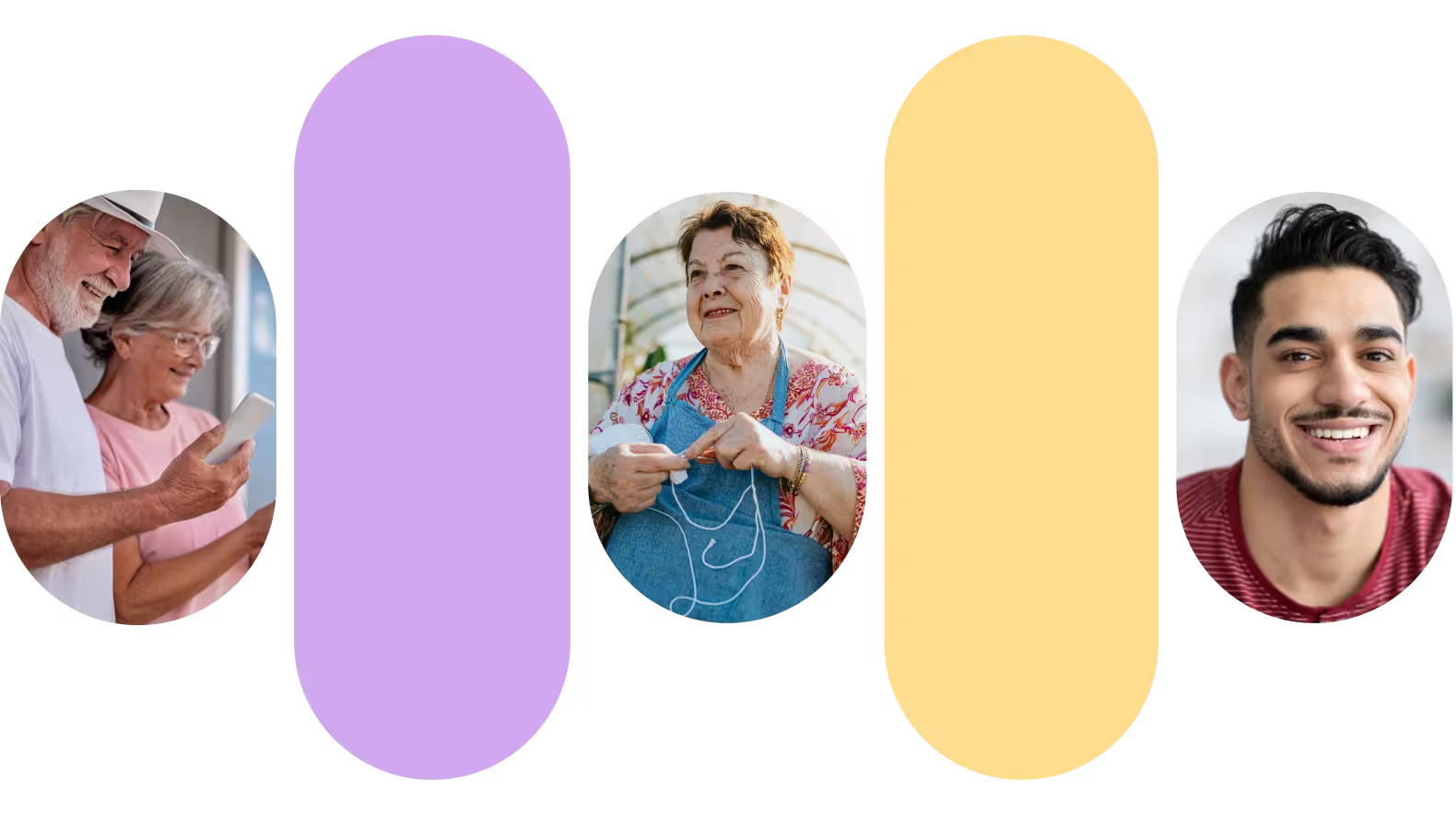The 7 Best Text-to-Speech iPhone Apps in 2025
Searching for the best text-to-speech iPhone apps? See our top 7 picks that make converting text to speech a breeze, plus they’re free!

Looking for the best text-to-speech app for iPhone?
Whether you need assistance with reading, want to listen to articles on the go, need communication assistance, or simply prefer audio over text, there are plenty of options.
We've tested and compiled a list of the best text-to-speech apps for iPhone, including free ones, to help you find the right fit.

Why Use a Text-to-Speech App?
Text-to-speech (TTS) apps turn written text into spoken words, making it easier to consume or share content. Imagine commuting, working out, and doing household chores while an app can read aloud to you. With their convenience and versatility, text-to-speech apps cater to a wide range of users, from those looking to stay productive to those who simply prefer listening over reading.
For example, these apps help multitaskers listen to content while on the go and professionals who want to increase productivity by converting text into listenable audio, allowing users to stay informed without relying solely on written text.
TTS apps also bridge communication gaps on a larger scale. Many apps like Nagish are FCC-certified, ensuring they meet accessibility and privacy standards, particularly for individuals who are deaf or hard of hearing.
Additionally, TTS technology promotes inclusivity by providing real-time speech-to-text capabilities.
But with so many available, finding the best text-to-speech apps for iPhone that meet your needs can be tricky. That's why we've compiled the 7 Best Text-to-Speech Apps for iPhone in 2025.
How We Categorized These Apps
We've grouped these apps based on user needs, ensuring that both accessibility-focused and general users can find an option that suits them. Whether you're looking for the best text-to-speech app for iPhone free or need an advanced, AI-powered solution, there's something for everyone.
Best for Accessibility & Assistive Needs
1. Nagish – Best for Phone Calls with Text-to-Speech
Nagish is more than just a TTS app—it’s an AI-powered accessibility tool designed for individuals who are deaf or hard of hearing. Unlike traditional TTS apps, Nagish provides real-time speech-to-text and text-to-speech for phone calls and live conversations, ensuring seamless communication while maintaining privacy.
The app is FCC-certified for compliance with accessibility standards and IP relay, offering free and fully private communication. Its real-time transcription keeps up with any conversation, making it ideal for noisy restaurants, business meetings, doctor’s appointments, or catching up with friends.
Nagish caption your calls and also offers personalization and customization features to enhance the user experience, including adjustable font sizes, personal dictionaries, personalized voices, built-in spam filters, and multilingual support in English, Spanish, French, and Hebrew.
For those who prefer to communicate via text, Nagish’s text-to-speech capabilities allow users to type their response during a call, which the app then reads aloud in a natural voice. This makes professional calls, customer service interactions, and everyday conversations more accessible and seamless. Additionally, Nagish’s TTS can read incoming messages aloud, helping users stay engaged while multitasking—whether driving, cooking or on the go.
Perfect for: Anyone who needs a TTS solution for phone conversations while maintaining privacy.
Why we love it: Nagish isn’t just another TTS app—it’s a game-changer for individuals who are deaf or hard of hearing. With real-time transcription and natural-sounding text-to-speech, it makes conversations accessible without compromising privacy.
Key Features:
- Free, 100% private, and fast
- Converts text-to-speech and speech-to-text in real-time
- FCC-certified for compliance with accessibility standards
- Supports multiple languages, including English, Spanish, French, and Hebrew
- Allows access to past call transcripts
- Built-in spam filters
- Works on iOS and Android
2. Voice Dream Reader – Best for Dyslexia & Vision Impairments
Voice Dream Reader is a TTS app designed to help individuals with dyslexia, vision impairments, and learning disabilities.
It transforms digital text into high-quality, natural-sounding speech, making it easier to comprehend and retain information.
If you struggle to keep up with dense textbooks or find it hard to read small print, Voice Dream Reader is a great tool to transform digital text into a clear, natural-sounding voice. Imagine a student with dyslexia who can listen to their textbooks while following along with synchronized text highlighting.
Many users love the customization options—adjusting text size, font, and colors makes reading more accessible and less straining. With support for over 27 languages and AI-generated voices, you can personalize your reading experience.
This app supports a variety of file formats, including PDFs, ePub, Word documents, and web pages.
Perfect for: Students, professionals, and individuals with reading disabilities who want an enhanced and accessible reading experience.
Why We Love It: Voice Dream Reader is an award-winning app designed for people with learning disabilities, dyslexia, blindness, or low vision. It allows users to adjust text size, font, and color to enhance readability while converting text to speech.
Key Features:
- Supports over 27 languages
- Can read aloud documents, books, and web pages
- Highlighter and note-taking features for studying
- Works with various file formats (PDF, ePub, Word, etc.)
Best AI-Powered & High-Quality Voices
3. Speechify – Fast & Natural AI Voices
Ever wish you could read twice as fast? Speechify is an advanced TTS app that transforms text, PDFs, and even scanned images into high-quality, natural-sounding speech—at speeds of up to 900 words per minute.
It’s a great way to catch up on reading and get through books or documents in half the time. It’s like having a personal narrator for everything you need to read.
With 200+ AI-generated voices across 40+ languages, users love the ultra-realistic narration that feels like a professional audiobook, not a robotic voice. Plus, Speechify syncs across devices, so you can start a book on your phone and finish it on your laptop.
Perfect for: Users who want high-speed, high-quality AI-generated voices.
Why We Love It: Speechify is one of the most advanced TTS apps, offering natural-sounding AI voices that mimic human speech. It’s also extremely fast, capable of reading up to 900 words per minute.
Key Features:
- Available in 40+ languages
- 200+ high-quality voices
- Converts text, PDFs, and even scanned images to speech
- Syncs across devices (iOS, Android, and browser extension)
4. Natural Reader – Best for Custom Voice Effects
If you’re looking for a text-to-speech app that goes beyond just reading words out loud, Natural Reader is worth checking out. What sets it apart is its ability to add emotions and effects to AI voices, making the listening experience feel much more natural.
One of the most impressive features is the voice customization—you can adjust tone and pitch, and even clone your own voice. This makes it ideal for people who want a more personal touch, whether for audiobooks, presentations, or study notes. It also supports dyslexia-friendly fonts, which is a great addition to accessibility.
For some, it’s a tool for productivity, like students who use it to convert textbooks into audio so they can listen while commuting. Others enjoy it for creative projects, like voiceovers or storytelling.
Perfect for:
Anyone who wants a more personalized listening experience, including students, professionals, content creators, and individuals with accessibility needs like dyslexia.
Why we love it:
The ability to adjust tone and pitch, clone your own voice, and support dyslexia-friendly fonts makes it a versatile tool for both productivity and creativity.
Key features:
- Voice customization with adjustable tone and pitch
- AI voice effects for a more natural listening experience
- Voice cloning for a personalized touch
- Supports multiple languages and accents
- Dyslexia-friendly fonts for improved accessibility
- Converts text into MP3 files for offline listening
- Ideal for audiobooks, presentations, and study notes
Best Free & Budget-Friendly Options
5. Text to Speech! – Simple & Offline Functionality
Text to Speech! is a simple TTS app that works offline, making it perfect for users who need quick and easy voice conversion without relying on an internet connection.
With 178 voices in 63 languages, adjustable speed and pitch, and the ability to export speech as an audio file, it’s a great budget-friendly option for both productivity and accessibility.
Perfect for: It’s ideal for a variety of users, including students who need to convert study materials into audio for easier review, travelers who want an offline TTS app that supports multiple languages, and individuals with visual impairments or dyslexia who rely on text-to-speech for accessibility.
It’s also great for professionals who prefer to listen to notes, emails, or reports on the go, as well as content creators and voiceover artists looking for an affordable way to generate AI voices for their projects.
Why We Love It: This no-frills app provides straightforward text-to-speech conversion, even without an internet connection. It’s great for quick use and doesn’t require a subscription.
Key Features:
- Works offline
- 178 voices in 63 languages
- Adjustable speed and pitch
- Export speech as an audio file
6. Aloud! – Best for Multilingual Support
Aloud! is a powerful text-to-speech app designed for multilingual users, students, and professionals who need a flexible way to listen to text in 32 languages. With no minute limits, it’s perfect for long-form reading, whether it’s a PDF, ePub, or web page.
Users love its reading progress tracking, making it an excellent study companion, while the adjustable speed and pitch allow for a customized listening experience. Best for students who need to review study materials, professionals who want to consume documents hands-free, and anyone who prefers listening over reading in multiple languages.
Perfect for: Students and professionals who want to listen to study materials or work documents on the go, multilingual users who need a TTS app that supports 32 languages, and anyone who prefers a flexible, unlimited way to convert text into audio.
Why We Love It: Aloud! supports an impressive 32 languages and works with various file formats, including PDFs and web pages. It also tracks reading progress, making it useful for studying.
Key Features:
- Free with no minute limits
- Adjustable speed and pitch
- Works with PDFs, ePub, and more
7. Speak4Me – Best for Social Sharing
Speak4Me is a free text-to-speech app available for iPhone and iPad with an intuitive interface and customization options. It’s a great tool for personal communication, especially to help non-verbal individuals communicate by typing out what they want to say and having the app read it aloud.
In addition, Speak4Me is a great tool for content creators looking to generate voiceovers for videos or social media. The app supports multiple languages and dialects, ensuring users can select the voice that best represents them. With export functionality, users can share spoken content across various platforms like WhatsApp, Instagram, TikTok, and email.
Users can explore different voice tones and adjust playback speed for a more personalized experience.
Perfect for: Non-verbal individuals, educators, and content creators looking for an easy-to-use TTS tool with customization features.
Why We Love It: Speak4Me allows users to create speech from text and share it as audio files via social media and messaging apps.
Key Features:
- Over 120 AI voices
- Supports 20+ languages
- Allows exporting speech to share on WhatsApp, Instagram, TikTok, etc.
Frequently Asked Questions
How Does TTS Work?
Text-to-voice apps read aloud any text displayed on a computer, tablet, or phone screen using a computer-generated voice that can be sped up or slowed down for improved comprehension.
The software uses "text analysis" to break down the written text into smaller parts, such as individual words, sentences, and paragraphs. The software then applies linguistic rules and algorithms to create natural-sounding speech, converting text into audio signals that a speaker or headphones can playback.
TTS technology has advanced significantly in recent years, producing highly realistic and lifelike voices that come very close to the sound of human speech.
What Other Uses Does TTS Offer?
TTS technology is an incredibly versatile tool that enhances productivity, accessibility, and learning in various settings.
With the help of TTS apps, you can easily listen to emails, news articles, and other written content while doing other tasks that would otherwise make it difficult to read.
For example, you can use a TTS app while driving to listen to emails or documents hands-free without taking your eyes off the road. Similarly, if you're working out or doing chores around the house, you can listen to audiobooks, podcasts, or other audio content while still getting things done.
Are text-to-speech apps free?
Many text-to-speech apps offer free versions with basic features, but premium versions typically provide enhanced voices, higher-quality speech synthesis, faster processing, and additional customization options. Some apps, like Nagish, provide a fully free, FCC-certified experience for accessibility purposes.
Which text-to-speech apps are FCC-certified?
Apps like Nagish are FCC-certified for accessibility and compliance with communication standards. This ensures they provide secure, private, and reliable speech-to-text and text-to-speech service