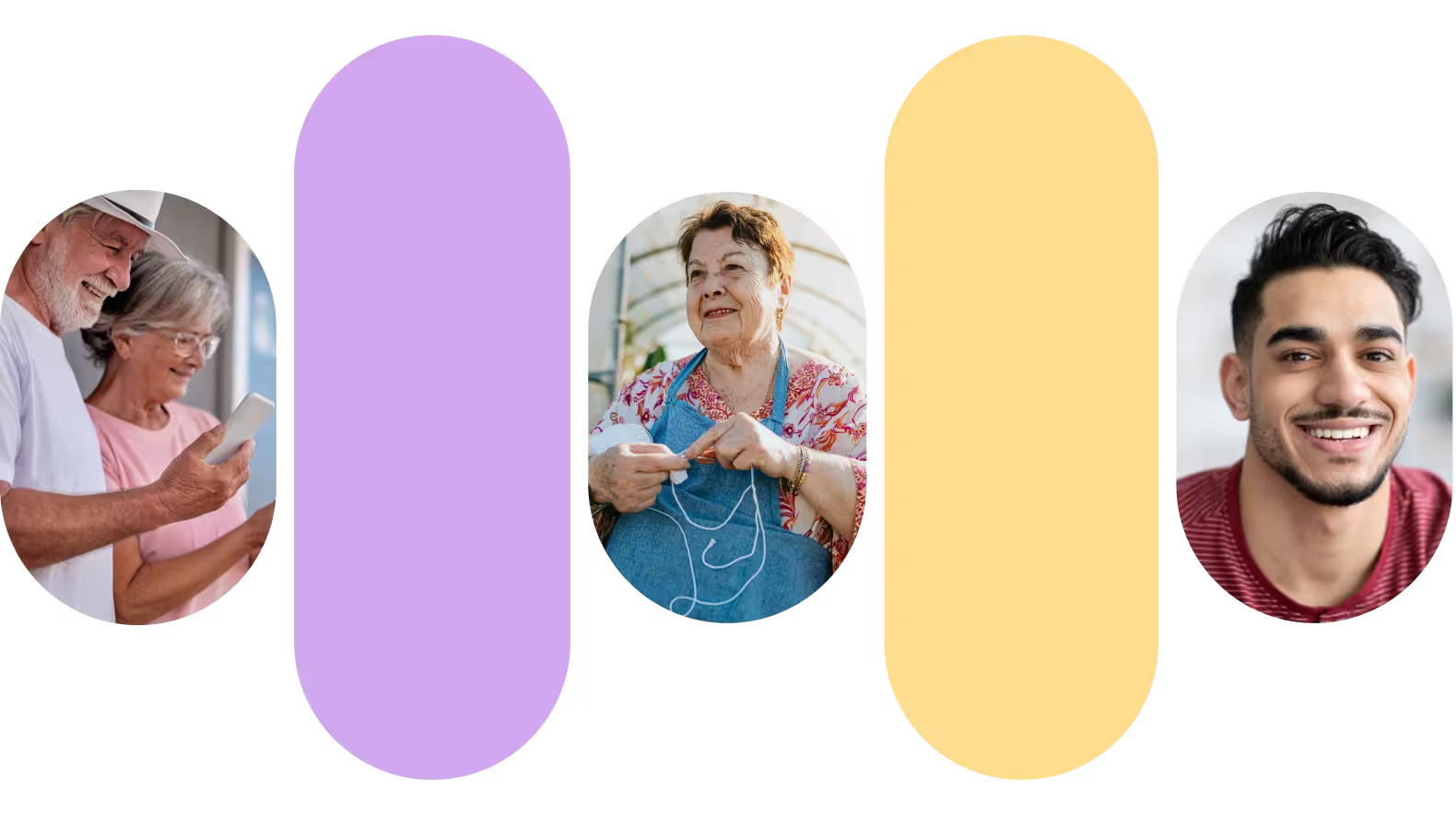The 10 Most Useful Apps for Deaf and Hard of Hearing in 2025
There are many apps for deaf people that can help with communication, hearing, and accessibility. Learn about the top ones in this helpful guide!

Smartphones have become integral to our daily routines, from connecting with friends and family to ordering food. But smartphones for deaf and hard-of-hearing individuals are more than just a convenience—they're game changers.
Thanks to specialized apps for deaf people, smartphones have opened up a world of possibilities and accessibility. And that's not all. Today's technology encourages seamless integration between deaf and hard-of-hearing communities and the hearing population.

So, it's time to appreciate smartphones' transformative power as they break communication barriers with ingenuity and purpose.
In this blog post, we'll share the best apps for people who are deaf or hard of hearing. What new app will you discover? Read on.
Setting Up Your Phone
Before we list the best mobile apps for people who are deaf or hard of hearing, check your smartphone's accessibility settings. These settings are often overlooked and underused but are easy to activate and highly useful.
iPhone Settings
- Sound Recognition lets your phone detect certain sounds and notify you of them. Some examples are fire/siren/smoke alarms, animal sounds, appliances, car horns, doorbells/knocking, water running, baby crying, and many others.
To set it up, go to Settings > Accessibility > Sound Recognition > toggle on > select the sounds you wish to be notified of.
- Live Listen is a great functionality for hard of hearing individuals as it helps hear conversations more clearly in noisy areas and is compatible with AirPods or Beats.
- Mono audio is ideal for people with hearing loss in one ear, as you can adjust, balance, and cancel noise according to individual needs.
- RTT and TTY configurations transmit text or audio as you type. However, it’s not supported by all carriers or countries and regions.
- Alerts set up vibration and LED Flash and never miss a message, notification, or call again. To set up, go to Settings > Accessibility > Audio/Visual > LED Flash for Alerts
- Type to Siri gives you access to Siri by typing. To set it up, go to Settings > Accessibility > Siri > toggle on Type to Siri
- Live Captions automatically display captions across all apps. Accuracy may vary.
Android Settings
- Live Transcribe & Notifications help follow live conversations and add subtitles or captions to live content. The deaf community has given Live Transcribe many positive reviews. The developers tested and used feedback from Gallaudet University, and the app now has over one billion downloads.
- Hearing aid compatibility pairs with hearing aids to help hear more clearly.
- RTT and TTY transmit text or audio as you type during live calls.
Now, onto the good stuff. Here are the 10 most useful apps for deaf and hard of hearing individuals.
We’ve rounded up the best free apps for people who are deaf or hard of hearing, available for iOS and Android.

01. Nagish
Nagish offers free real-time captioning for calls using AI to convert text-to-speech and speech-to-text so that one side of a phone call can type and read while the other side hears and speaks, all while keeping conversations 100% private. In addition, you can keep your current phone number.
Many other features are included, such as:
- Light/dark mode
- Save transcripts of past conversations
- Customizable voicemail greeting
- Optional profanity filter
- Option to type or voice
NEW! Caption your speech in real-time
02. Nagish Live Transcribe
Nagish Live Transcribe makes everyday conversations and surrounding sounds more accessible for people who are deaf or hard of hearing with real-time transcription in the Nagish app. Best of all, it’s ad-free, fast, and private.
Other amazing features:
- Light/dark mode
- Customizable font sizes
- Ability to flip for viewing ease
- Ability to type your replies
03. FaceTime
Relying on visual communication is made easy with FaceTime. Use features like SharePlay to watch videos together, share your screen, and now even add live captions in English (US, Canada).
Best Apps for Sound Recognition
04. Tap Tap (iOS) and The Deaf and Hearing Impaired (Android)
These free apps alert you when there is a sound in your environment that you may not have otherwise heard. From a ring at your doorbell to potentially life-saving sounds like a fire alarm. The Android version of the app also has speech-to-text capabilities that translate what is being said.
Best apps for work
05. Boostlingo
Offers video remote interpretation (VRI) services that connect you to on-demand qualified interpreters speaking 300 languages all over the globe to ensure effective communication. Also, face-to-face visibility adds a more personal connection.

06. Otter.ai
A transcription app for people who are deaf or hard of hearing that helps keep up with meeting notes and summaries at work and can be used during Zoom meetings. Otter.ai generates a live transcript and even allows adding comments, highlighting key points, and assigning action items. Guaranteed that you will get all the details at the end of a meeting. There is a paid and free version; the free tier is limited in minutes, while paid is unlimited.
07. Web Captioner
Hosting a webinar? Attending an online class? Web Captioner provides speech-to-text transcription in over 40 languages and dialects in your browser. Best of all? It’s free!
Best apps for social settings
08. Marco Polo
A video chat app that helps you communicate face-to-face in a private, ad-free space. It’s simple: send a video, get one back. Popular with sign language users, the app is free, although the paid tier offers additional features, such as the ability to speed up videos.
09. SoundHound & Shazam
Whether you’re on a road trip or hanging out with friends, both these apps help identify what song is playing in the background so you can follow along with the lyrics on the screen.
10. Sound Amplifier (iOS & Android)
Great for hard of hearing users, this free app applifies the sound around you. It offers the ability to connect to your headphones or AirPods via Bluetooth. It also helps filter out background noise and provides added clarity.
That’s a wrap! We hope our list of 10 useful apps for people who are deaf or hard of hearing is a starting point for discovering new tools and technologyto enhance your communication and social connections and positively impact your daily life. If you found this article helpful, share it with a friend who might also benefit!
Honorable Mention
Deaf Wake
Created by a deaf person, this app helps create a visual alert for your phone alarms. You can select from vibration, flash, flashing screen, or sound as your alert. It is also compatible with Apple watches.
Used by Deaf people internationally, this app helps with communication without incurring roaming charges. You can set up group text chats and even send short video messages.
There you have it, ten-plus apps for the deaf you can use today. Whether you need an app for phone calls, sound recognition, or socializing, we hope you find one that fits your needs. If you found this article helpful, share it with a friend who might also benefit from it!