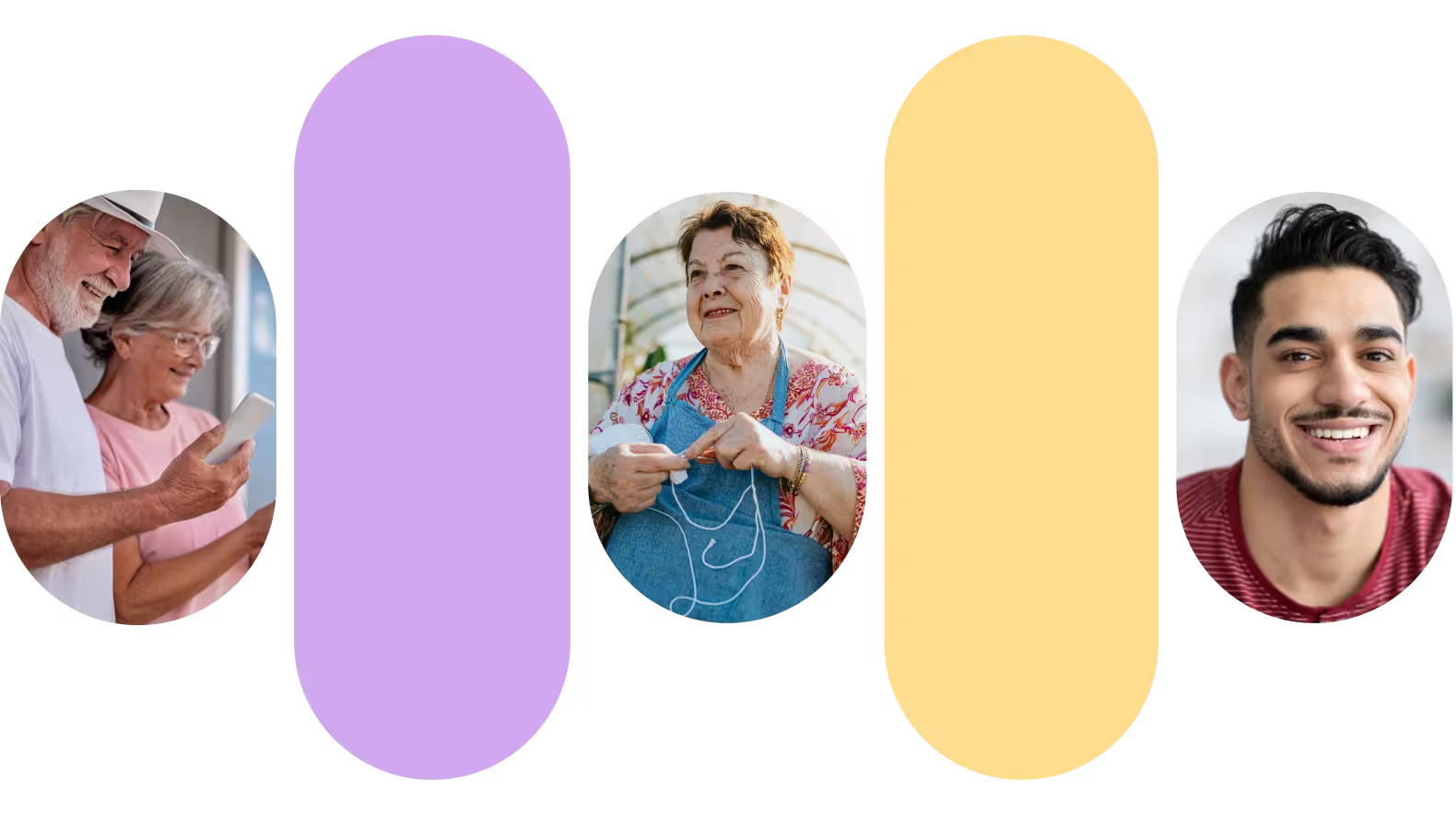Caption Call Apps: Everything You Need To Know
What are Caption Call apps, who are they for, and why are they useful? Read this article to learn everything you need about caption call apps!

Introduction
Caption call apps (also go by relay services or captioned telephone services) are a relatively new tool that has changed how individuals with hearing loss communicate.
These apps are designed to provide real-time captioning during phone calls, making it easier for people with hearing loss to understand conversations.
As technology has advanced, phone call captioning apps have become more sophisticated, making it possible to use them on smartphones and other mobile devices.
This article will provide an in-depth overview of caption call apps, including how they work, the benefits they offer, and the different types available.
What Are Caption Call Apps And How Do They Work? (Speech to text, Text To Speech, AI)

Caption Call apps are software solutions created to provide real-time captions during phone calls. Some caption call apps only support speech-to-text, while others also have text-to-speech capabilities for those who have speech impediments or prefer not to use their voice. There are captioning apps operated by stenographers and typists, and some offer a more private approach through AI algorithms and Automated Speech Recognition (ASR) to transcribe spoken words into text in real-time.
When a user places or receives a phone call, the other party's voice is picked up by their device’s microphone and can be processed by various apps of this kind. Speech-to-text technology then converts spoken words into text, displayed on the screen in real time.
In addition to the speech-to-text technology, some caption call apps also use text-to-speech technology, which converts what users type into spoken words. This allows users with speech impediments to communicate without using their voice.
Different Kinds Of Caption Call Apps

There are quite a few different types of caption call apps available. Every type has its own unique set of features and capabilities.
Let’s walk you through some of the most common types:
- Standalone Caption Call Apps;
- Hearing Aid Compatible Apps;
- Remote Captioning Services;
- In-Person Captioning Services.
Now, let’s introduce you to some of the best software options of this kind available out there.
Nagish
Nagish is an FCC-certified phone call captioning app that uses AI to provide fast and accurate real-time captions for phone calls. It converts speech to text and text to speech to communicate via voice or text.
With Nagish, people who are deaf or hard of hearing can engage in 100% private conversations and access call transcripts, eliminating the need for interpreters, deaf translators, stenographers, or captioning assistants. And best of all, it's completely free.
Nagish enables one party to communicate via typing and reading using their existing phone number, while the other party can listen and speak on a regular phone call.
Nagish eliminates the need for human-operated relay and captioning services and ensures complete privacy, as no third party can access your conversations. Most importantly, Nagish allows users to keep their existing phone numbers, so they don’t have to maintain two separate numbers like they would with other captioning apps.
The app includes a built-in spam filter and profanity blocker, as well as personalization features such as pre-set responses for quick and seamless conversations, a personal dictionary that allows you to add words and phrases that you commonly use, and multilingual capabilities to bridge language barriers.
Recently, Nagish launched their latest feature, ‘Nagish Live’, instantly letting you caption conversations around you into written text. This new exciting feature is ideal for public events, class lectures, airports, noisy environments, and doctor’s appointments.
Ava
With this app, your smart device’s microphone transforms into a captioning service that captures speech and converts it into a text conversation displayed on your screen. Transcripts can be saved for later viewing, and summary recaps are available.
A reliable Wi-Fi connection is necessary to use it, and the app can also function with Bluetooth devices. Users can share a QR code to add others to the conversation.
Ava is also available on desktop computers for Mac and PC users in 15+ languages. There are free and paid plan options to choose from.
CaptionMate
A free app, CaptionMate can transcribe phone conversations on phones, landlines, tablets, and computers.
This real-time captioning service was designed for users with hearing loss and is funded by a the FCC’s Telecommunication Relay Services (TRS) Fund.
To use CaptionMate, a user has to enroll and attest that they are a U.S.-based person with hearing loss. The app supports over 25 languages and provides captions in real time. It is only available on iOS platforms.
Rogervoice
Rogervoice is an app that provides subtitles to live calls in more than 100 languages. It can be linked to your existing number and is also E911 compatible.
Once a user makes a call, speech is displayed as text on the screen. The app’s paid version allows users to reply with text-to-speech. Family members can also use the app for app-to-app calling services.
Rogervoice also can caption incoming calls. The basic plan is free, with paid features available.
InnoCaption
Another free captioning calling app for deaf and hard of hearing users. InnoCaption can link to an existing number, type to speak, and keep transcripts of past calls.
Newer features include two-way captions, three-way calls, captioned voicemails, and additional languages. The app is available for the iOS and Google Play app stores.
Who Can Use Caption Call Apps?

While some captioning apps are open for everyone, other Caption Call apps are only available to registered users with hearing loss.
The main benefit of caption call apps is that they provide, in most cases, real-time captions during phone calls, making it easier for individuals with hearing loss to understand and participate in conversations.
Additionally, some caption call apps can be used with hearing aids or cochlear implants, making them a valuable tool for individuals with hearing devices.
Can People With No Hearing Loss Use Caption Call Apps?
In the U.S., many captioning apps are certified and funded by the FCC, meaning that only registered users with hearing loss are eligible to use them. In other countries, people without hearing loss also benefit from caption call apps. Yes, these apps were designed to assist individuals with hearing loss, but that doesn’t limit other people from benefiting from these software solutions.
Caption call apps can be helpful in noisy environments or situations where it's difficult to hear the person on the other end of the phone.
For example, individuals who work in loud environments, such as construction sites, may use caption call apps to communicate more effectively on the phone.
Additionally, individuals who are not fluent in a particular language may find caption call apps useful as they can translate spoken language into written text in real-time.
Difference Between Caption Call App And Caption Call Phone

It is important to say right away that caption call apps and caption call phones both revolve around the same idea - providing real-time captions during phone conversations. The goal is to make conversations more accessible for people who are deaf or hard of hearing.
But there are some differences to keep in mind, too.
Captioned Telephone Service apps are software applications that can be installed on smartphones, tablets, and computers. They display captions on the device's built-in display.
Some apps require a reliable internet connection, while others work well with low data consumption.
Caption call phones, on the other hand, are landline telephones explicitly designed for individuals with hearing loss.
These phones have a built-in display screen that shows the captions in real time, making it easier to read and follow the conversation at home or at the office.Caption call phones typically require a landline connection and the use of a captioned telephone service.
Benefits Of Caption Call Apps

Now that you have been introduced to the essentials regarding caption call apps, it’s time to walk you through the most important benefits these solutions bring.
Take a look below.
Everyday communication benefits
Caption call apps provide real-time captions during phone calls, making it easier for individuals with hearing loss to understand and participate in conversations.
This can enhance communication skills, help maintain social connections, and improve overall quality of life.
Availability (iPhone, Android)
Caption call apps are widely available on both iPhone and Android platforms, making them easily accessible to many users.
The widespread adoption of smartphones has made caption call apps more accessible to individuals with hearing loss.
Mobility
These apps offer high mobility, enabling users to communicate from anywhere with an internet connection. This allows individuals with hearing loss to communicate more effectively and conveniently while on the go.
Accessibility
Caption call apps enhance accessibility for individuals with hearing loss by providing an alternative means of communication that is not reliant on auditory cues.
This ensures that individuals with hearing loss can communicate more effectively and independently without relying on others to interpret or translate.
Conclusion
Caption call apps have undoubtedly introduced a huge change to the way people communicate with the world around them.
What’s more, with continuous technological improvements, these apps are expected to become even better and more accessible. This will likely make it easier for even more people to communicate with each other.