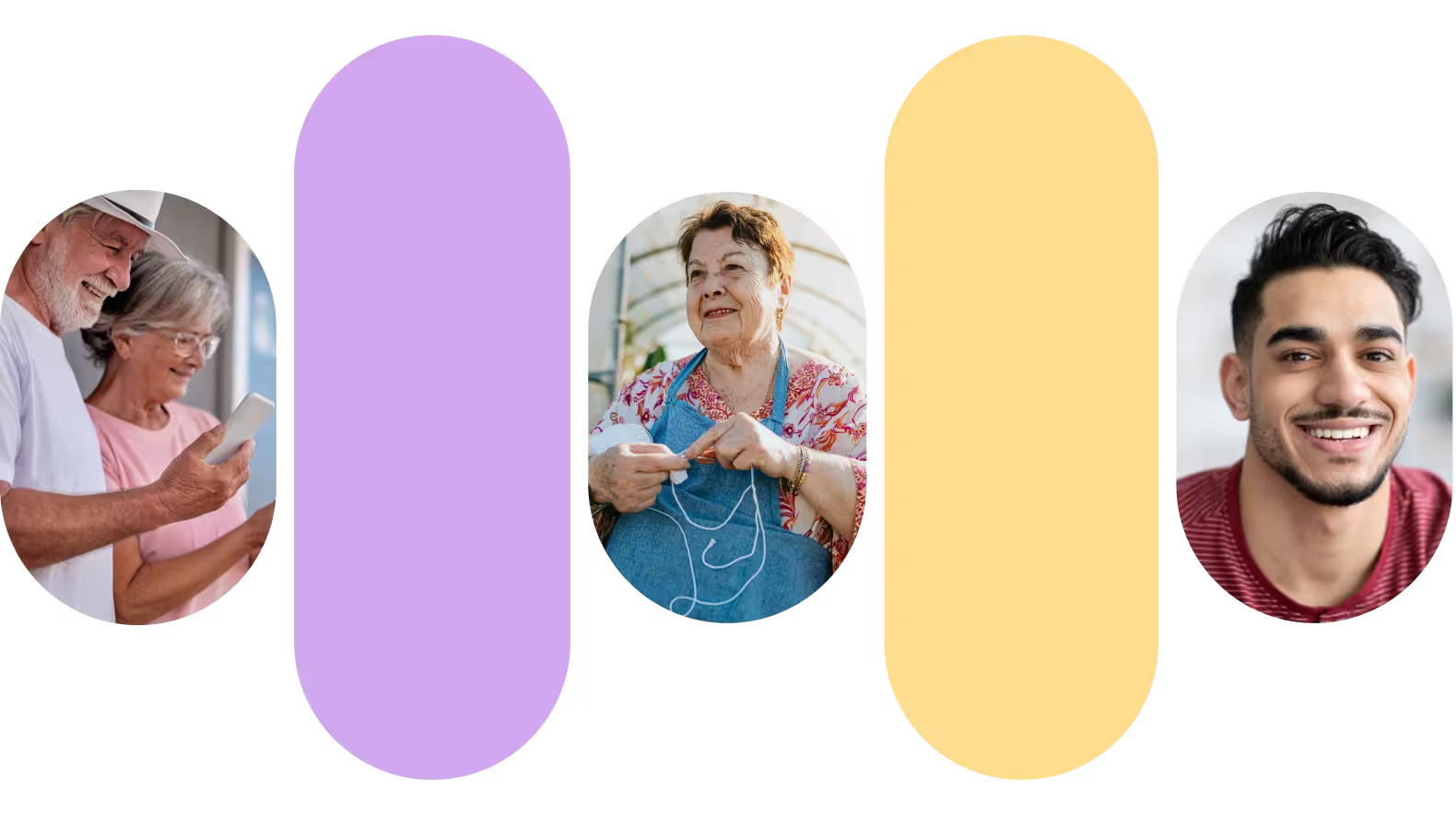Best Caption Phones for Hard of Hearing
Find out what are best caption phones and how you can get them from free. Also, check out best caption phone alternatives!

Smartphone Apps for Hearing Loss
Free caption phones are an excellent resource for hard-of-hearing individuals. They offer features that make it easier to engage in phone calls with confidence and clarity.
However, one significant drawback of free caption phones is their lack of mobility; they are typically stationary devices that must be used at home or in an office, limiting their convenience for on-the-go communication.
This is where smartphone apps with accessibility features, such as live transcription and captioning, become invaluable.
The Nagish Smartphone App

Nagish is an FCC-certified service provider that offers the convenience of a free captioned phone while on the go. Using a smartphone, users can engage in phone and live conversations with ease, accuracy, and privacy.
The phone’s screen displays accurate, real-time captions, even during live conversations, and the font is easily adjustable to accommodate individuals' needs.

The app includes helpful and intuitive features to facilitate the flow of conversation, such as:
Enabling Incoming Calls
Most captioning services assign users a new phone number due to technical limitations, but Nagish lets you keep your existing phone number! That way, you don’t need to update your contact information.
Saved Transcripts
Save your call transcripts and easily access them to review past conversations anytime. They remain private and are saved locally on your device.
Personal Dictionary
Personalize your experience by indexing words, names, or business lingo so that Nagish always gets them right.
Built-in Spam Filter
Nagish automatically blocks spam calls, scammers, and telemarketing calls and allows you to block specific numbers from calling you.
Bluetooth Connectivity
This allows your assistive listening device such as hearing aids, cochlear implants, or other external listening device to pair seamlessly with Nagish.
Voicemail Transcription
Miss a call but never miss a message. Nagish will transcribe your voicemails so that you can easily access all your messages.
Adjustable Fonts
Nagish lets you modify the size of your captions, even during a call.

Quick Replies
The quick replies feature enables you to save time and effort when typing responses, sending pre-made responses that you can access with the tap of a button.
Favorite Contacts
Connect with the people you engage with most by marking them as favorites.
Full Support Calling Automated Lines
Nagish uses a built-in keypad when asked to ‘press’ or ‘enter’ a number during a phone call.
Multilingual
The app supports multiple languages, including English, Spanish, Italian, Hebrew, and Japanese.
Personalization features
Allows you to select your voice tone of choice, which si what the person on the other end will hear.
Profanity Filter
Nagish includes a built-in profanity filter to keep language PG.
Free Caption Phones: What to Expect?

Caption phones are specialized phones with accessible design features, such as:
- Screen Display
You’ll first notice that caption phones for hearing loss have a built-in screen above or next to the keypad. This screen displays the real-time text captions of the conversation, allowing the user to read along as they listen.
- Keypad
The keypad usually displays large, easy-to-press buttons and a speakerphone option.
- Handset
The handset may also be larger than most standard phones with additional features like noise reduction or a built-in amplifier to improve sound quality.
- Connectivity
Some devices offer internet connectivity to enable faster and more accurate captioning services. Some models can also connect to smartphones, hearing aids, or other devices.
How To Get Caption Phones for Free
The Federal Communications Commission (FCC) created the Telecommunications Relay Service (TRS) Fund, which reimburses companies that provide relay services and accessible landline phones.
Eligibility Requirements
To qualify for a free caption phone, you must meet the following conditions:
- Hearing Loss Certification:some text
- A certified hearing loss diagnosis from a licensed professional such as an audiologist, ENT specialist, or hearing aid dispenser is typically required.
- Nagish, for example, allows self-certification.
- U.S. Residency:some text
- Only U.S. residents are eligible for TRS-funded caption phones.
- Access to High-Speed Internet:some text
- Most caption phones require a stable internet connection to function effectively, especially for real-time transcription services.
Companies that offer free caption phones include CaptionCall, ClearCaptions, and Hamilton CapTel.
CaptionCall
This service offers free caption phones for your home phone and doesn’t require a doctor’s note. Here are the necessary steps:
- Filling out a form to confirm hearing loss and the need for a captioned phone
- Scheduling an installation day
- Getting your caption phone set up by an installer
Note that there will be a wait time between your request approval and installation day scheduling until you get your caption phone installed at home.
ClearCaptions
Getting a free captioned phone from ClearCaptions involves a similar process, including:
- Filling out a form to confirm hearing loss and the need for a captioned phone
- Getting qualified (this may take some time)
- Scheduling an installation day for set up
Note that installation wait time is dependent on the provider's availability.
Captel
Captel does require additional steps, including:
- Filling out a form
- Getting qualified and certified by a hearing professional, such as an audiologist
- Submitting the form
- Installation setup
This process is the lengthiest due to the fact that you must visit an audiologist.
New Trends and Technology in Caption Phones (2025)
Caption phones have seen significant advancements in recent years, with 2025 marking an era of innovative technology that further enhances accessibility and convenience for individuals who are deaf or hard of hearing. From AI-driven features to remote access capabilities, these developments are transforming how people connect and communicate over the phone.
- Improved Caption Accuracy:
AI algorithms now use advanced speech recognition models to generate captions with near-perfect accuracy, even in noisy environments or during conversations with multiple speakers. - Predictive Text Features:
By learning from users' conversational patterns and vocabulary, AI-powered caption phones can predict and auto-complete words or phrases, reducing lag times during transcription. For example, Nagish offers a dictionary feature where you can index your most used words, names, or acronyms. - Call Transcription or Summary:
Access a concise summary of key points discussed during the call or the call transcript. This is ideal for business meetings, medical appointments, or lengthy discussions where remembering every detail is critical.
Key Takeaway
Captioning and live transcription services are ideal tools for those with hearing loss to use over the phone. If you’re looking for a stationary free caption phone that you can use at home or in an office setting, the options we’ve provided above are the best captioned telephone solutions in the market, all covered by the FCC.
Additionally, Nagish is an FCC-certified app that is completely free for qualifying individuals and provides the best captioning and live transcription services in the palm of your hand.
Nagish has helped thousands of people communicate with ease and confidence thanks to an intuitive design and advanced accessibility features based on user and community feedback.
Ready to place your first call? Try Nagish, it’s free.
Frequently Asked Questions
Can caption phones block spam calls?
Many caption phones and apps now include spam-blocking features, but the level of effectiveness may vary. For enhanced call filtering, look for devices with built-in spam call detection.
How can I adjust the caption text size or style?
Most caption phones and apps allow users to customize text size, font, and color for better readability. These settings can often be changed during a call for added convenience.
Can I use a caption phone outside the U.S.?
FCC-funded caption phones and apps are generally limited to the U.S. Check with your provider for international options or mobile apps that work abroad.
Are caption phones easy to use for someone who isn’t tech-savvy?
Yes, most caption phones are designed with seniors in mind, featuring large buttons, simple interfaces, and clear instructions. Providers like CaptionCall even offer in-home setup and training to ensure users feel comfortable operating the phone.
Do I need to pay for a caption phone?
No, caption phones are typically free for individuals with certified hearing loss under the FCC’s TRS program. However, you may need to pay for internet service if your phone requires an online connection.
Do caption phones come with customer support?
Yes, all major caption phone providers offer customer support to assist with setup, troubleshooting, and training. For seniors, some providers even offer in-home visits to help with installation and provide personalized instructions.
How can caption phones help with memory issues?
Caption phones and apps like Nagish allow users to save transcripts of past calls, which can be invaluable for reviewing conversations, remembering appointments, or keeping track of important details discussed over the phone.
Can I use a caption phone to call emergency services?
Yes, caption phones can be used to call 911. However, it’s important to ensure your phone is properly set up and connected to ensure captions are displayed during emergency calls.