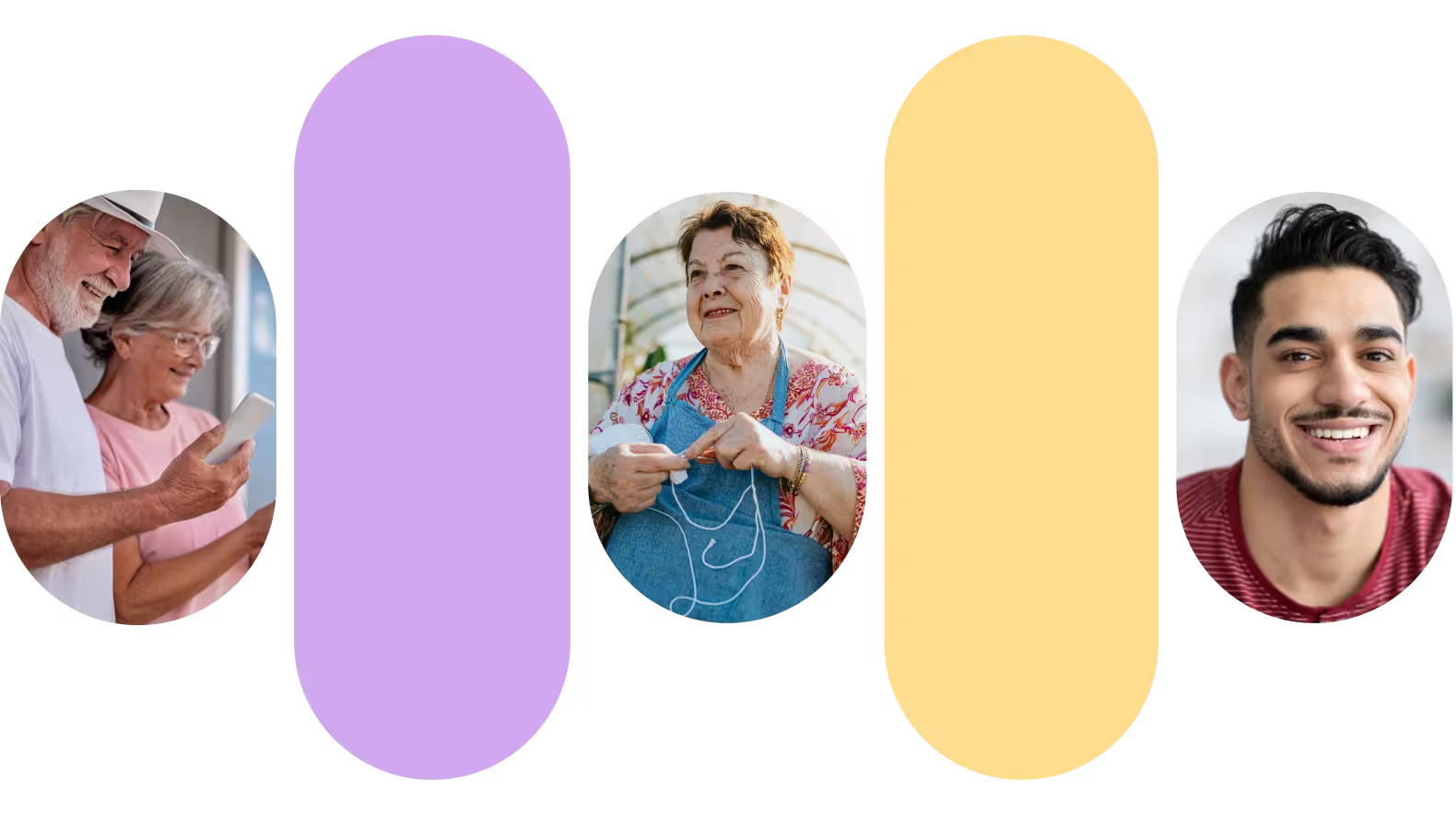Best External Microphones For Live Transcribe
It can be quite challenging to capture clear audio with a live transcribe app without a good microphone. Check out our best pick for 2025!

Are you facing challenges with Live Transcribe, especially when managing distance? Utilizing a paired external microphone can be the key solution if you're finding it difficult to capture clear audio, mainly due to significant distance or background noise.
Knowing where to look for the best external microphones can be overwhelming. Nagish will share the best options and break down their features for you.
The Importance of High-Quality Audio
Smartphones these days have built-in microphones, but they are limited in range. Depending on the phone model, the microphone is typically located near the charging port on the bottom of the phone. Some newer models have two microphones, one on top and one on the bottom; one will often function as a noise-canceling microphone.
Built-in phone microphones have two glaring limitations:
- They pick up audio well from a short distance, making it difficult to capture group settings or live presentations effectively.
- They are omnidirectional and pick up sounds from all over rather than effectively honing in on one person or source.
Consequently, using an external microphone will help improve your audio quality and transcription accuracy rate.
Considerations for Choosing an External Microphone
Not all microphones are alike. The array of options out there can be overwhelming. Microphones can generally be categorized into three main types:
- Headphone jack microphones
- Wired microphones
- Wireless or Bluetooth microphones
It’s worth noting that phones are moving away from headphone jacks with the rise of Bluetooth usage. While older models still have headphone jacks, for up-to-date research, we will focus on wired and wireless/Bluetooth microphones that are compatible with current models.
Top Recommendations: Best External Microphones for Live Transcribe 2025
1.Ecomexia Wireless Lavalier Microphone

This small but durable microphone has over 2,000 5-star reviews on Amazon. It comes with a clip and a carrying case and is compatible with iOS and Android phones.
Features:
- Battery life of 8 hours
- Compact set of 2 microphones
- Three different noise reduction settings
- Offers a transmission range of up to 70 feet
- Rechargeable
Price: $33.98
2.Aisizon Wireless Clip Mic

This microphone has over 2,000 positive reviews. It has two unique features: the ability to be used with multiple devices and OS (phone or laptop, Mac or Android), and multiple levels of noise reduction.
Features:
- USB, USB-C, and lightning port plug-ins
- Offers a connection range of up to 20 meters
- 10 hours of battery life
- Microphone clip for speaker
Price: $24.97
3.MAYBESTA Professional Wireless Lavalier Microphone

This microphone has over 7,000 positive reviews and is equipped with Bluetooth capabilities and a lightning port plug-in. It boasts easy plug-and-play functionality along with noise reduction.
Features:
- Compatible with iOS devices
- Includes an additional microphone
- Offers a connection range of 50 feet
- 4.5 hours of battery life
- Rechargeable
Price:$25.99
4.PoP voice Microphone

A wired microphone can bring more stability to your audio quality. However, one downside is that its range is limited by the length of the cord. This microphone, with over 500 positive reviews, offers cord lengths ranging from 6 to 20 feet. Another advantage is that it does not require charging.
Features:
- iOS compatibility
- Lapel clip
- Includes wind muffs
- Comes with a carrying pouch
Price: $24.98 - $29.98 (depending on cord length)
Best Practices for Setting Up Your External Microphone
Ensure the optimal location for your external microphone
While external microphones excel at picking up nearby sources, you want to prevent them from working against you. Avoid standing near appliances that generate humming noise, such as refrigerators, air conditioners, or fans. Also, it’s a good idea to steer clear of doorways and open windows, as they can bring in unwanted background noise.
Keep the microphone near the source
Position the microphone close to where you need live transcribe, such as on the television stand or in the center of the table during group sessions. The screen settings in Live Transcribe can be adjusted with a larger font size for easier viewing from a distance. To change the font size, first click on ‘Style’ as seen below:

Then use the font size slider bar to change the size. You can also adjust the font weight from regular to bold or go from light to dark mode for contrast.

Have the speaker wear or hold the microphone

Most mics come with a clip to attach the microphone to the lapel. Taking advantage of this feature will give you higher quality and consistent audio. Refrain from using it too close to the face. The ideal distance is 6 to 12 inches away from the mouth.
Flip the phone app so the mic faces the source
If you have a microphone that plugs into your lightning port, it’s worth turning your phone around so it’s closer to the speaker. However, never fear; you won’t need to read the text upside down. Nagish’s Live Transcribe features a ‘flip function’ specifically designed to allow you to switch the mic to someone else while reading captions.

Conclusion
Nagish’s own Live Transcribe is the first free real-time captioning app for people who are Deaf or Hard of Hearing. Users benefit from an ad-free experience with no limits on speech-to-text usage, enabling them to caption the world without restrictions. Integrating an external microphone can enhance audio quality from an increased distance, ensuring a seamless and uninterrupted flow of conversations. Our curated list provides affordable choices without compromising quality, allowing you to start transcribing with confidence.