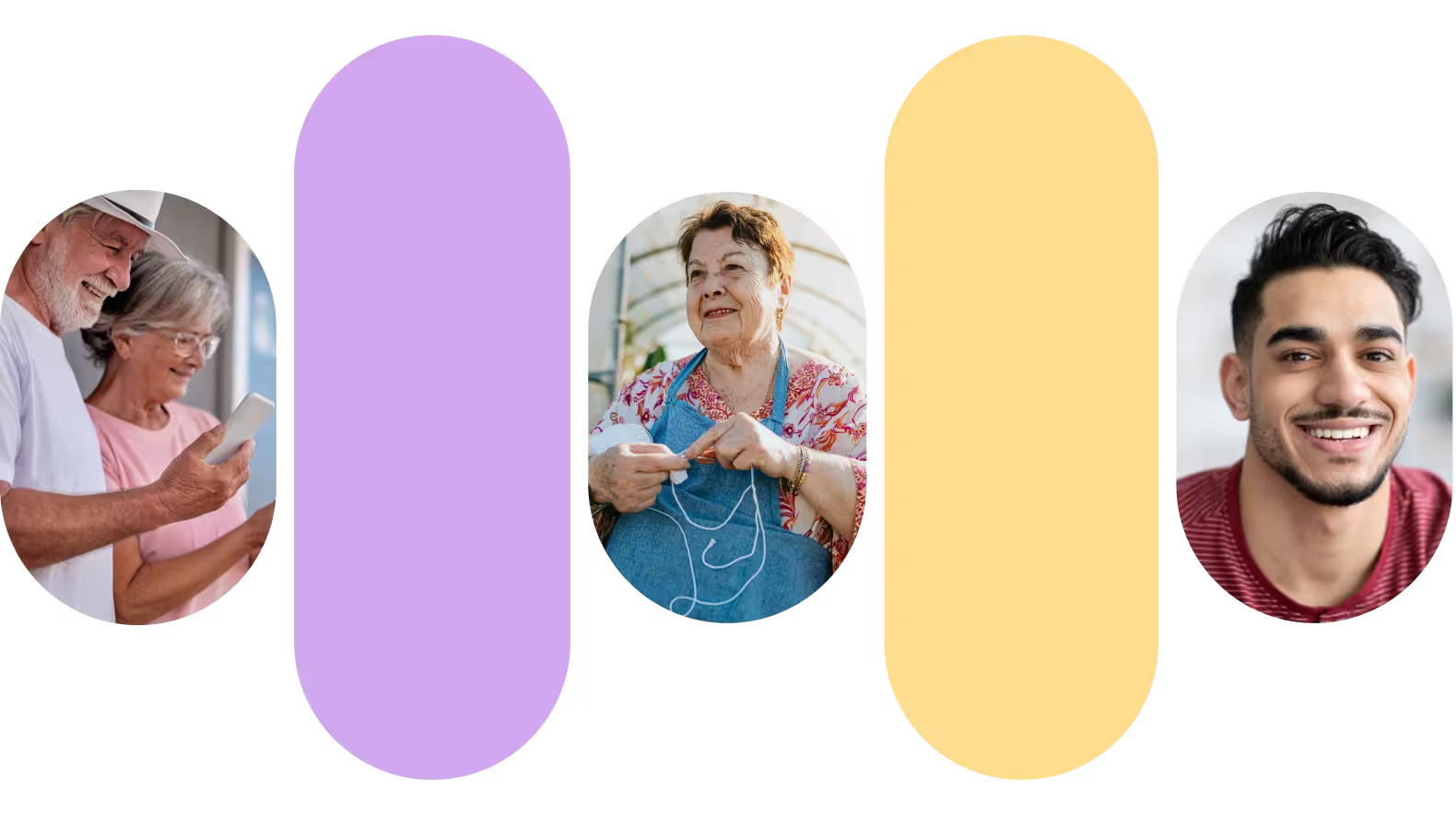Advances in Podcast Accessibility
Due to its audio format, deaf and hard of hearing individuals have been excluded from podcast content. Click here to read how this is changing!

Once a hearing-centric activity, deaf and hard of hearing people are now tuning in thanks to new inclusive measures! Read on to learn more.
What are podcasts?
Podcasts are audio content streamed for the public to listen to. They can have many purposes, from educational and entertainment to event commentary. Similar to radio shows, a key difference is that listeners can tune in at any time since they’re prerecorded and not live.
Obviously, due to its audio format, deaf and hard of hearing individuals have been excluded from this type of content for some time. Recently, platforms like Apple and Spotify have added accessibility features to their podcast content.
“The Buzz” Podcast
Did you know that Nagish has a podcast? Available on multiple platforms, including Spotify and Apple, The Buzz contributes insights from the Nagish CEO and many guest speakers with the choice to watch, listen, and read transcription. It was created with accessibility in mind from the beginning.
Accessible Audio
There is still work to improve podcast accessibility. Historically, many deaf and hard of hearing people typically ask content creators to include transcripts of the shows for them to read. A post went viral years ago of a Deaf person on Reddit sharing their feelings of being left out of this form of content. Many people replied, sharing which episodes were known to include transcripts.
Apple Podcasts
Apple released a feature in March 2024 for podcasts to have interactive transcripts. You can search for a word and tap to play from that section. As the episode plays, each word in the transcript is highlighted so you can see the progress in real time and follow along.

If you have iOS 17.4 and beyond, this feature with transcripts is now accessible for podcasts in English, French, German, and Spanish. This feature is also available in over 170 countries and regions.
Spotify Podcasts
Historically, podcasts on this platform were not always accessible. However, a few years ago, Spotify announced a new beta feature, auto transcription, to make podcasts more accessible to deaf and hard of hearing individuals. The new feature will automatically generate transcripts for the shows, allowing users to read the text of the specific podcasts on their phones, either with or without sound. As of 2023, Spotify is rolling out this feature to free and premium subscribers at no additional cost to their users.
Google Live Captioning
There are also a few ways around obtaining a transcription for the content. If you tune into a Spotify podcast on your computer, Google Chrome has a live captioning feature you can use for any audio or video.
To enable, open your Google Chrome browser:
- At the top right, select More …
- Scroll down and select Settings.
- Select Accessibility
- Toggle Live Caption to on
- Under Accessibility, you can also select Caption Preferences to adjust color, font, and size.

The captioning box will automatically pop up the next time you play an audio or video. You can then move and position the captioning box around or double-click to expand it.
Another method is to use a third-party website to download the audio file and upload it elsewhere for a transcription file. Listen Notes is one website for capturing audio files. It has a search bar to find your podcast and offers the audio file in an MP3 format from the website.
To obtain a transcription, you can then upload the file using a Notta Web App or Chrome extension to generate readable text. The free tier provides 120 minutes at no cost each month.
List of Accessible Spotify Creators
It is up to each content provider to create an accessible podcast. While frustrating, the list of creators adding access to the content grows daily. The website Podcast Accessibility has a directory of an ongoing list of podcasts that the deaf and hard of hearing can enjoy.
How can I create a Deaf-friendly podcast?
It is essential to include high-quality transcripts with each of your episodes. A wall of text with no breaks in dialogue or images makes it less enjoyable to read. Identify your speakers in the transcription and include relevant graphics or visual content. If you need a quick turnaround for transcription, services like Rev will create transcription or caption files.
Another way to improve the experience is to have high-quality audio with no background noise, steady pacing, and clear cues, such as when changing topics. For YouTube podcast creators, having captioning files on the audio is a better choice than auto-captioning.
Summary
While there is room for improvements in podcasts and accessibility, it is encouraging to see the strides some platforms, such as Apple and Spotify, have made for the deaf and hard of hearing community. With live captioning extensions and third-party apps, podcast content is now more readily available to the deaf and hard of hearing. Content creators are still encouraged to take extra steps to create an equitable experience for all their followers by including transcriptions and captions.