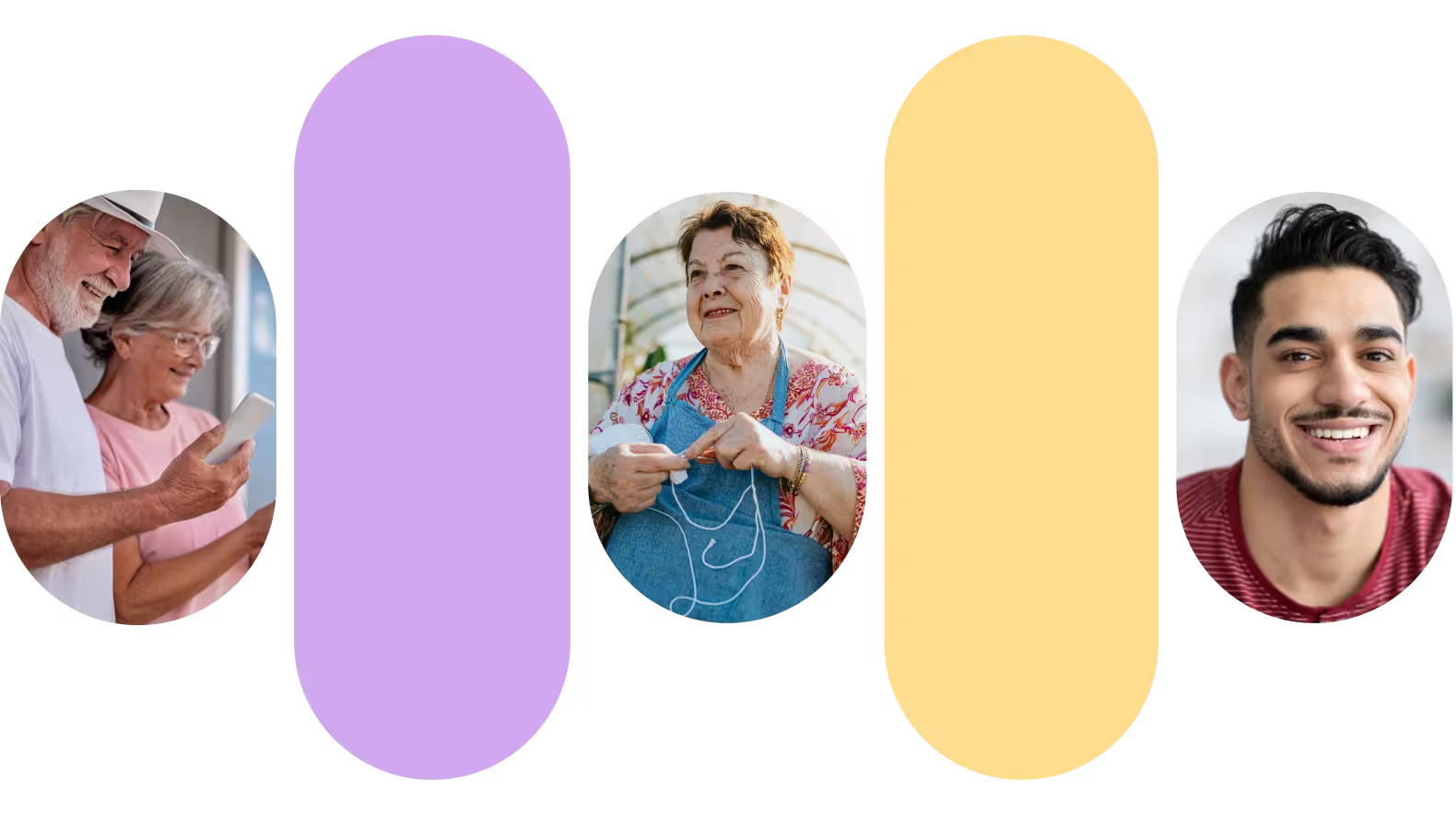Apple’s New Role in Hearing Health
Explore how Apple transforms hearing health with technologies and solutions that enhance accessibility for people with hearing loss!
.jpg)
It’s been exciting to watch Apple advance health technology, helping us stay active and making sleep tracking easier than ever. Now, they’re turning their focus to hearing health—a move that feels timely and important.
With over 1.5 billion people worldwide experiencing hearing loss, Apple has a unique opportunity to make a real difference.
By integrating hearing health features into the products millions of people already use daily, Apple is normalizing conversations about hearing loss and making care more approachable and accessible.
At the same time, Apple is raising awareness about hearing health, an often overlooked topic. For many, mild to moderate hearing loss goes untreated, held back by stigma, cost, or outdated solutions.
Next, we’ll uncover the specific products and features driving Apple’s impact on hearing health.
How Apple Is Advancing Hearing Health with Technology
Apple embedded hearing health features that support prevention, accessibility, and improved hearing experiences in their AirPods Pro 2, one of their most popular headphones, transforming their devices into hearing health devices.
In this way, Apple empowers users to monitor and protect their hearing, adopt safer listening habits, and access tools that improve the quality of life for those with hearing challenges.
How Apple Is Using Technology to Protect Hearing
Apple is bringing hearing health into its devices by combining smart design and advanced technology. Some of the standout features include:
- Alerting users to potentially harmful noise levels.
- Encouraging safe listening by sending notifications when audio exceeds recommended limits.
- Hearing Aid Compatibility (HAC) to amplify sound and enhance clarity.
Advanced Features for Better Hearing Health
Time to get technical. The AirPods 2 come loaded with hearing protection capabilities and assistive hearing technology. Here’s what these headphones offer:
Hearing Test
It’s estimated that 80% of adults in the U.S. have not had their hearing checked in the past five years. Now, you can test your hearing without leaving home using the hearing test feature on Apple AirPods 2. The test is simple to use and helps check your hearing in just a few steps. All it takes is answering a few simple questions and a quiet environment to run a noise test.
Noise Cancellation and Transparency Mode
AirPods 2 feature active noise cancellation (ANC) to reduce external noise and listen at lower, safer volumes. This setting is ideal during flights to block out the hum of airplane engines, at the office or while studying to concentrate better, or to drown out the noise of buses, trains, and cars while commuting.
The Transparency Mode, on the other hand, amplifies environmental sounds when needed, helping users stay aware of their surroundings, especially while walking outdoors and in public spaces.
Adaptive EQ
The Adaptive EQ in AirPods 2 automatically tunes audio frequencies to match the unique shape of the user’s ear. This not only improves sound quality but also ensures a more comfortable and safe listening experience. It’s a great feature for hearing voices better during calls or while listening to dialogue from TV or podcasts.
Spatial Audio with Dynamic Head Tracking
Spatial Audio replicates a theater-like sound experience by using dynamic head tracking, making it feel like the speaker is in the room with you while maintaining safe volume levels.
Audio Notifications & Volume Control
AirPods 2 includes audio notifications that alert users to incoming messages, calls, or volume changes.
How Live Listen & Hearing Aid Compatibility Help
AirPods 2 are designed to complement hearing aids and act as an assistive tool for individuals with mild to moderate hearing loss. Features like Live Listen transform AirPods into a remote microphone, allowing users to hear conversations more clearly in noisy environments.
The Hearing Aid Compatibility (HAC) functionality pairs with hearing aids, making Apple’s devices an accessible option for users with specialized hearing needs.

Apple Watch & iPhone: Complementing Hearing Health
The Apple Watch and iPhone further enhance hearing health with integrated tools like the Noise app and Health app:
- Noise app: Available on the Apple Watch, this app alerts users when ambient noise reaches harmful levels, encouraging preventive action. You can set the desired noise threshold.

- Health app: Tracks multiple health data over time, including hearing health, providing users with insights into their listening habits and environmental noise exposure.
These features empower users to monitor their hearing health proactively and make informed decisions about protecting it.
Tips for Using Apple Technology to Protect Your Hearing
Apple devices are powerful tools for promoting hearing health, but they’re most effective when used correctly. Here are a few tips:
- Enable noise monitoring: Use the Noise app to track and manage exposure to harmful sound levels.
- Follow volume recommendations: Keep volume below 70% for extended listening and pay attention to volume notifications.
- Use Live Listen: Turn your AirPods into a remote microphone to hear conversations more clearly in challenging environments.
- Schedule listening breaks: Take regular breaks from headphones to reduce auditory strain.
- Leverage HAC features: If you use hearing aids, ensure they’re paired with your iPhone or AirPods for an optimized experience.
- Download assistive listening apps: Whether you use hearing aids or not, captioning apps like Nagish are helpful tools to help you navigate calls and live conversations with ease.
Conclusion
Apple is changing how we think about hearing health, making it feel easy, natural, and just another part of how you live your life.
With the new hearing health features in Apple’s AirPods 2, individuals have an opportunity to take proactive control of their hearing, bridging the gap between accessibility and preventive care. As this technology evolves, we’re eager to hear from users and learn how it’s enhancing their daily lives.