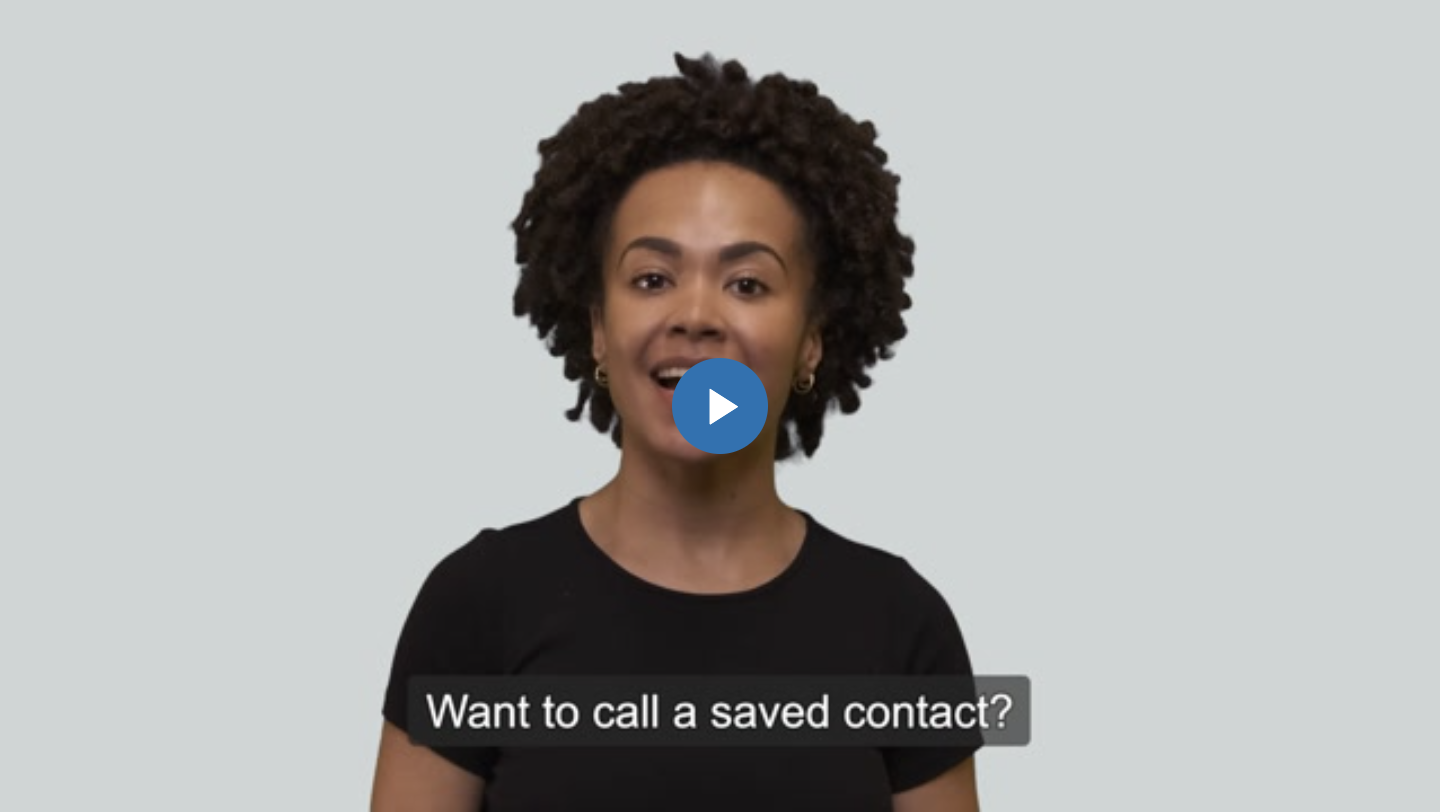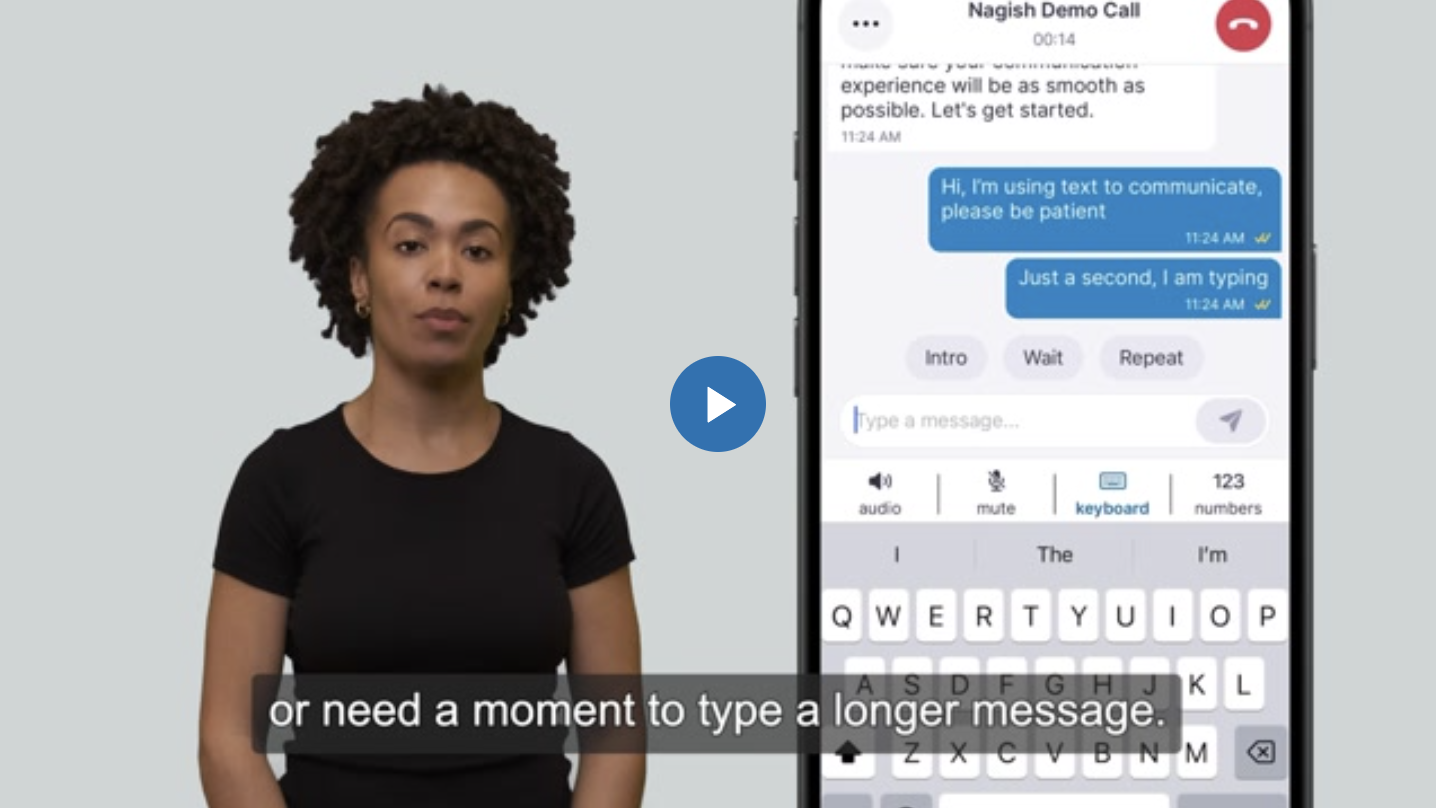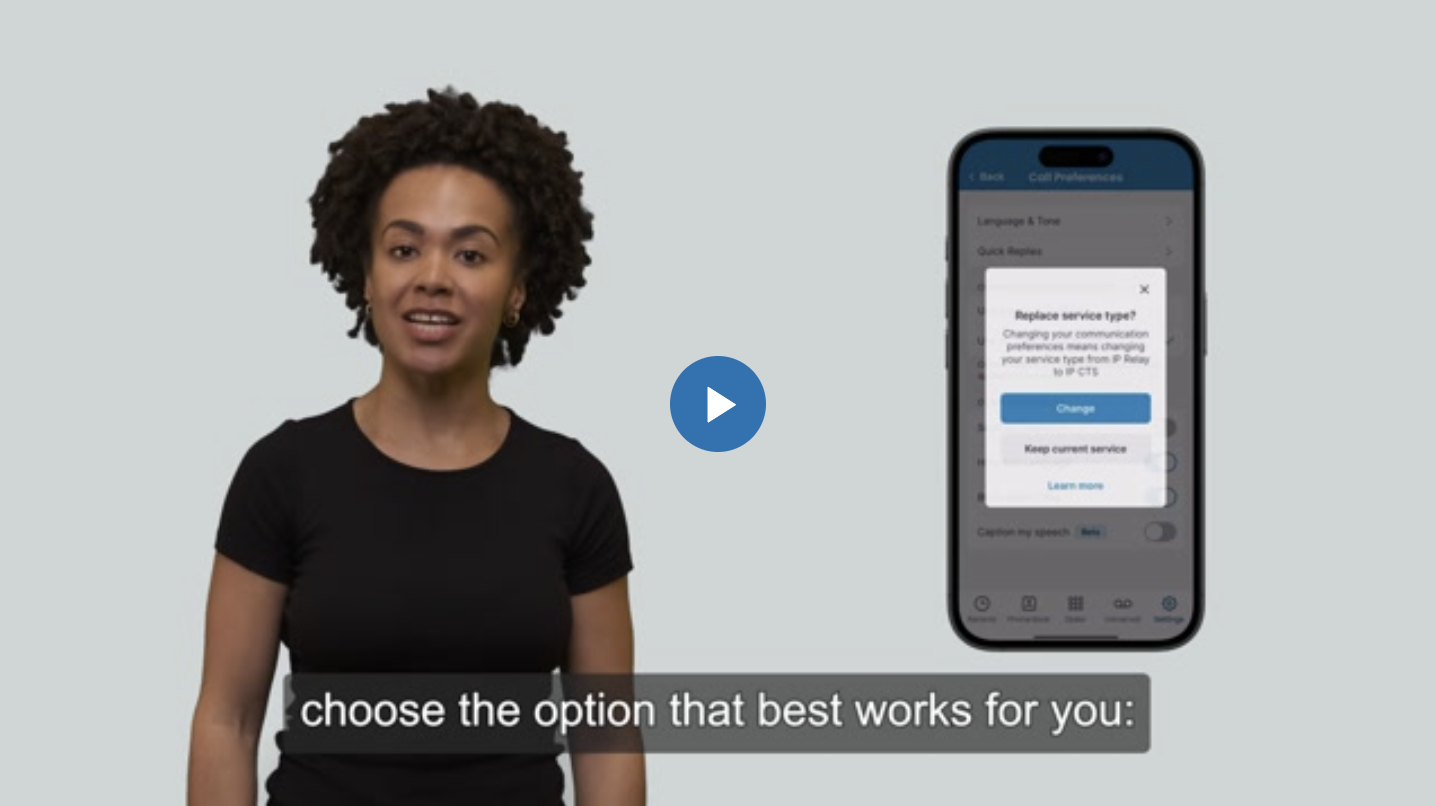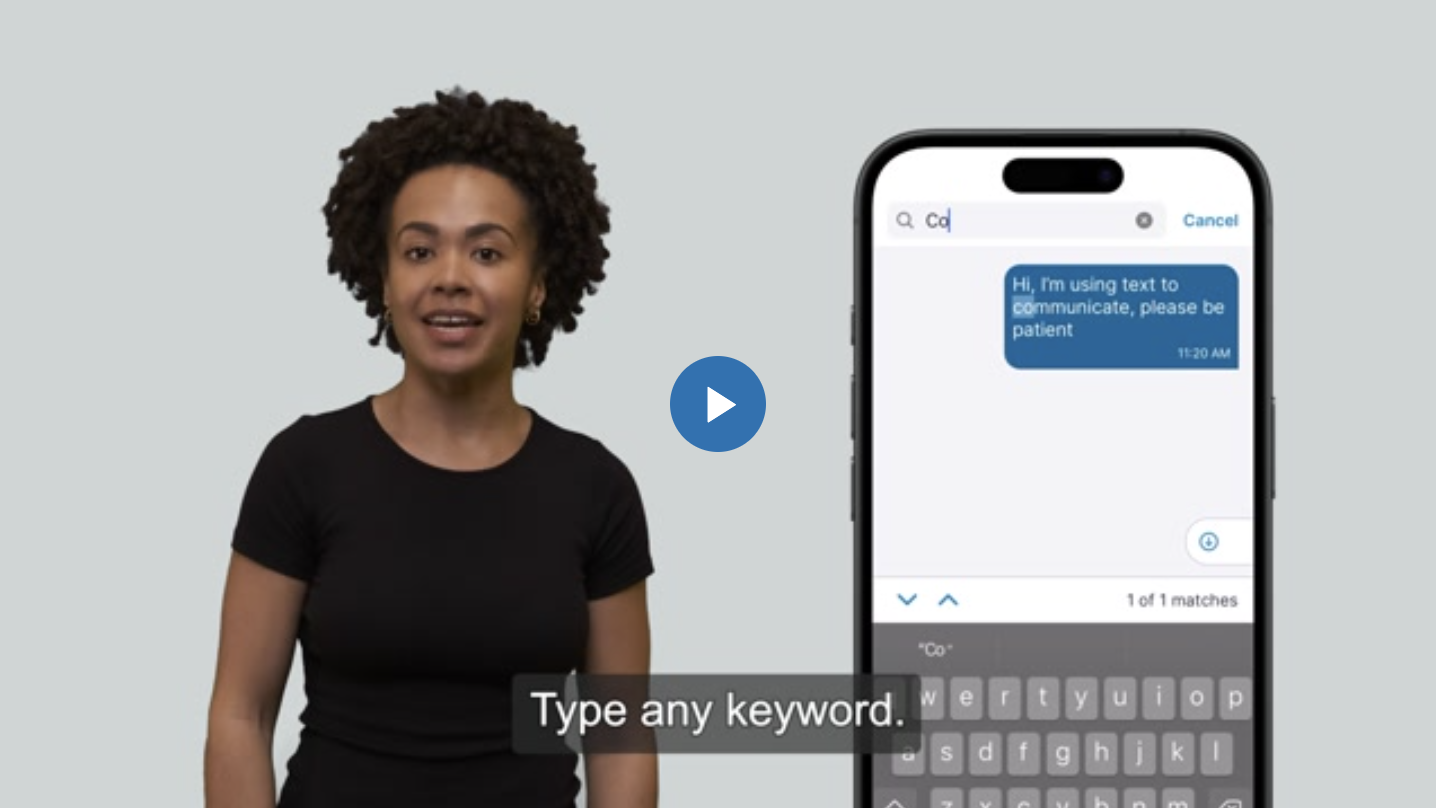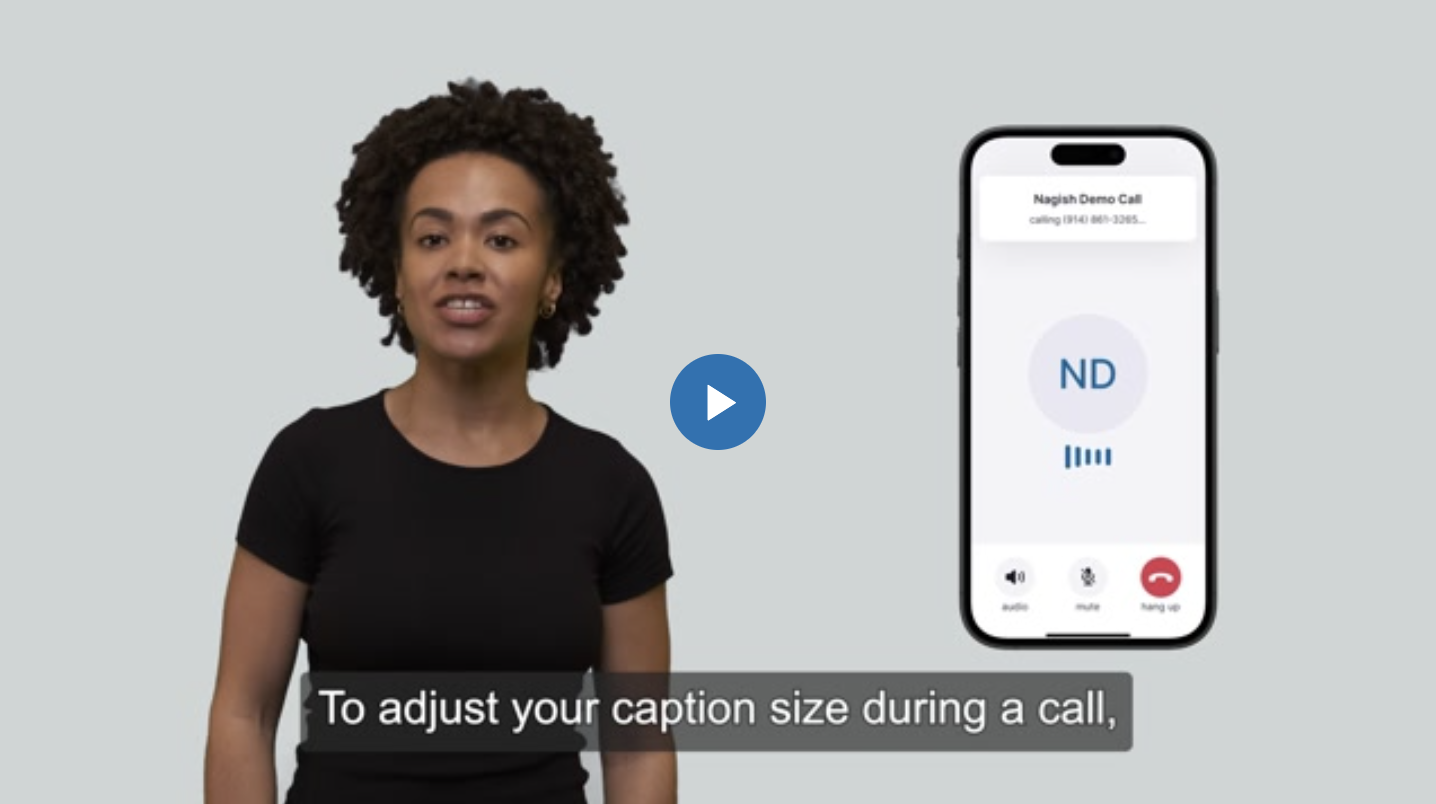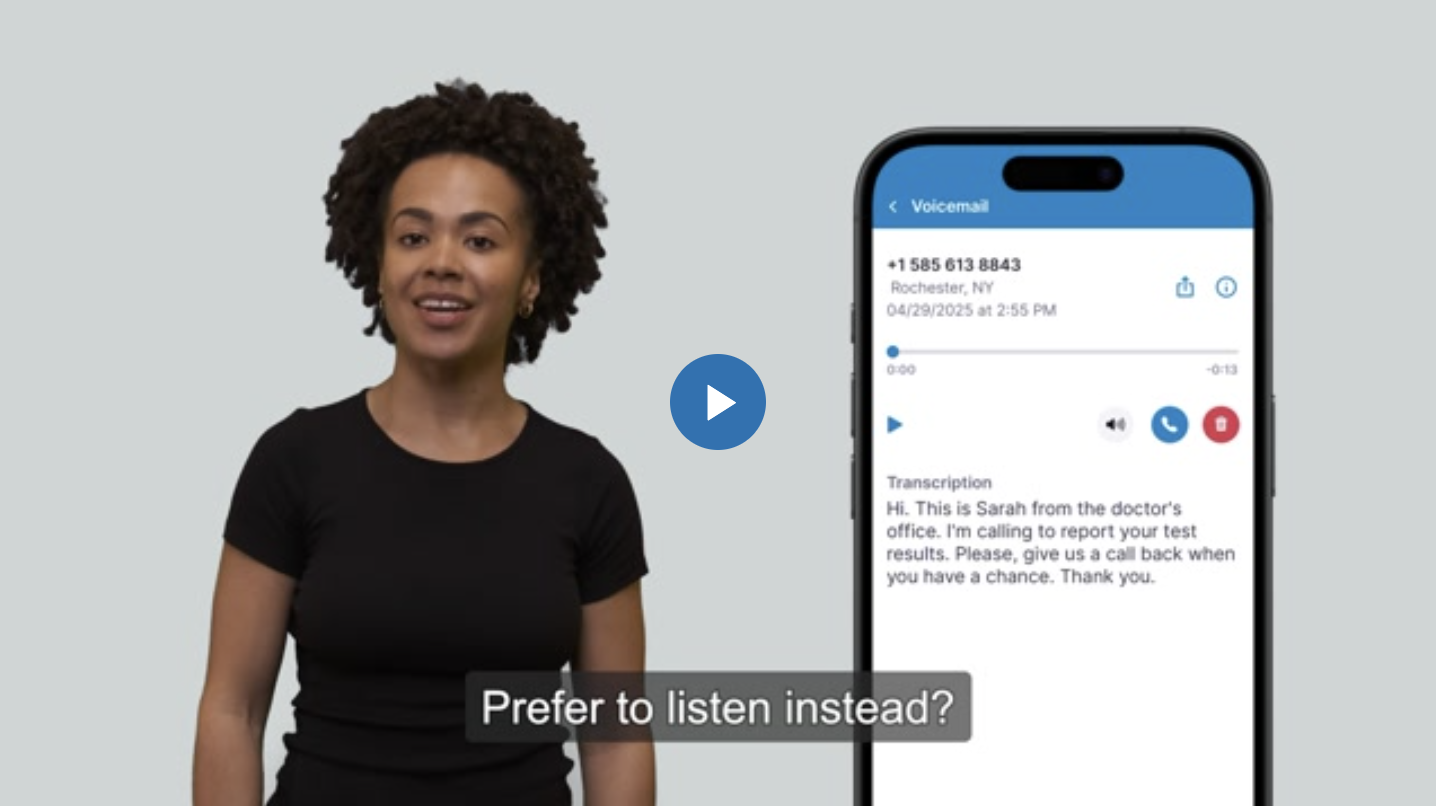Video Tutorials
How to place a call
How to place a call
Wondering how to place a call with Nagish? Here’s everything you need to start making accessible, captioned calls in just a few taps.
Enable incoming calls - IOS
Enable incoming calls - IOS
Want to enable incoming calls on the Nagish iOS app? Watch this quick video to learn how to turn on the feature and start receiving captioned calls.
Enable incoming calls - Android
Enable incoming calls - Android
Want to enable incoming calls on the Nagish Android app? Watch this quick video to learn how to turn on the feature and start receiving captioned calls.
Phone Book Contact Favorites and Service Directory
Phone Book Contact Favorites and Service Directory
Want to manage your important contacts in Nagish? Watch this short video to learn how to add, edit, and organise contacts for easier calling.
Call Preferences – Language, Voice Tone, and Personal Dictionary
Call Preferences – Language, Voice Tone, and Personal Dictionary
Want to manage your call preferences in Nagish? Watch this short video to learn how to adjust captions, call modes, and accessibility settings.
Quick Replies Feature
Quick Replies Feature
Want to send messages faster during a call? Quick Replies lets you do this in just one tap! Click here to learn how it works.
Communication Preference – Typing or Speaking
Communication Preference – Typing or Speaking
Want to edit your communication preferences in the Nagish app? This video will show you how!
Call Customization
Call Customization
Want to customise your calls in Nagish? Watch this short video to learn how to manage captions, block numbers, and personalise your call settings.
Call Transcripts & How to Use Them
Call Transcripts & How to Use Them
Need more information on using call transcriptions in the Nagish app? Learn more in this video!
Change Font Size
Change Font Size
Want to change the font size in the Nagish app? Watch this quick video to learn how to adjust text for better readability and comfort.
Voicemail
Voicemail
Want to use voicemail transcription in the Nagish app? Watch this short video to learn how to read your voicemails as text instantly.
Appearance - Light-Dark Mode
Appearance - Light-Dark Mode
Want to switch between light and dark mode in the Nagish app? Watch this short video to learn how to toggle display modes in seconds.
Demo Call
Demo Call
Want to try out Nagish before making a real call? Watch this short video to learn how to use the Demo Call feature and explore how it works.
Keypad DTMF
Keypad DTMF
Want to press numbers during a call in Nagish? Watch this short video to learn how to use the keypad for menu options like “press 1 for support.”
Live Transcribe
Live Transcribe
Want to transcribe real life conversations in real time? Watch this short video to learn how to use the Live Transcribe feature in the Nagish app.
How to place a call
How to place a call
Wondering how to place a call with Nagish? Here’s everything you need to start making accessible, captioned calls in just a few taps.
Enable incoming calls - IOS
Enable incoming calls - IOS
Want to enable incoming calls on the Nagish iOS app? Watch this quick video to learn how to turn on the feature and start receiving captioned calls.
Enable incoming calls - Android
Enable incoming calls - Android
Want to enable incoming calls on the Nagish Android app? Watch this quick video to learn how to turn on the feature and start receiving captioned calls.
Phone Book Contact Favorites and Service Directory
Phone Book Contact Favorites and Service Directory
Want to manage your important contacts in Nagish? Watch this short video to learn how to add, edit, and organise contacts for easier calling.
Call Preferences – Language, Voice Tone, and Personal Dictionary
Call Preferences – Language, Voice Tone, and Personal Dictionary
Want to manage your call preferences in Nagish? Watch this short video to learn how to adjust captions, call modes, and accessibility settings.
Quick Replies Feature
Quick Replies Feature
Want to send messages faster during a call? Quick Replies lets you do this in just one tap! Click here to learn how it works.
Communication Preference – Typing or Speaking
Communication Preference – Typing or Speaking
Want to edit your communication preferences in the Nagish app? This video will show you how!
Call Customization
Call Customization
Want to customise your calls in Nagish? Watch this short video to learn how to manage captions, block numbers, and personalise your call settings.
Call Transcripts & How to Use Them
Call Transcripts & How to Use Them
Need more information on using call transcriptions in the Nagish app? Learn more in this video!
Change Font Size
Change Font Size
Want to change the font size in the Nagish app? Watch this quick video to learn how to adjust text for better readability and comfort.
Voicemail
Voicemail
Want to use voicemail transcription in the Nagish app? Watch this short video to learn how to read your voicemails as text instantly.
Appearance - Light-Dark Mode
Appearance - Light-Dark Mode
Want to switch between light and dark mode in the Nagish app? Watch this short video to learn how to toggle display modes in seconds.
Demo Call
Demo Call
Want to try out Nagish before making a real call? Watch this short video to learn how to use the Demo Call feature and explore how it works.
Keypad DTMF
Keypad DTMF
Want to press numbers during a call in Nagish? Watch this short video to learn how to use the keypad for menu options like “press 1 for support.”
Live Transcribe
Live Transcribe
Want to transcribe real life conversations in real time? Watch this short video to learn how to use the Live Transcribe feature in the Nagish app.
Lorem ipsum dolor sit amet, consectetur adipiscing elit. Lorem ipsum dolor sit amet, consectetur adipiscing elit. Lorem ipsum dolor sit amet, consectetur adipiscing elit.