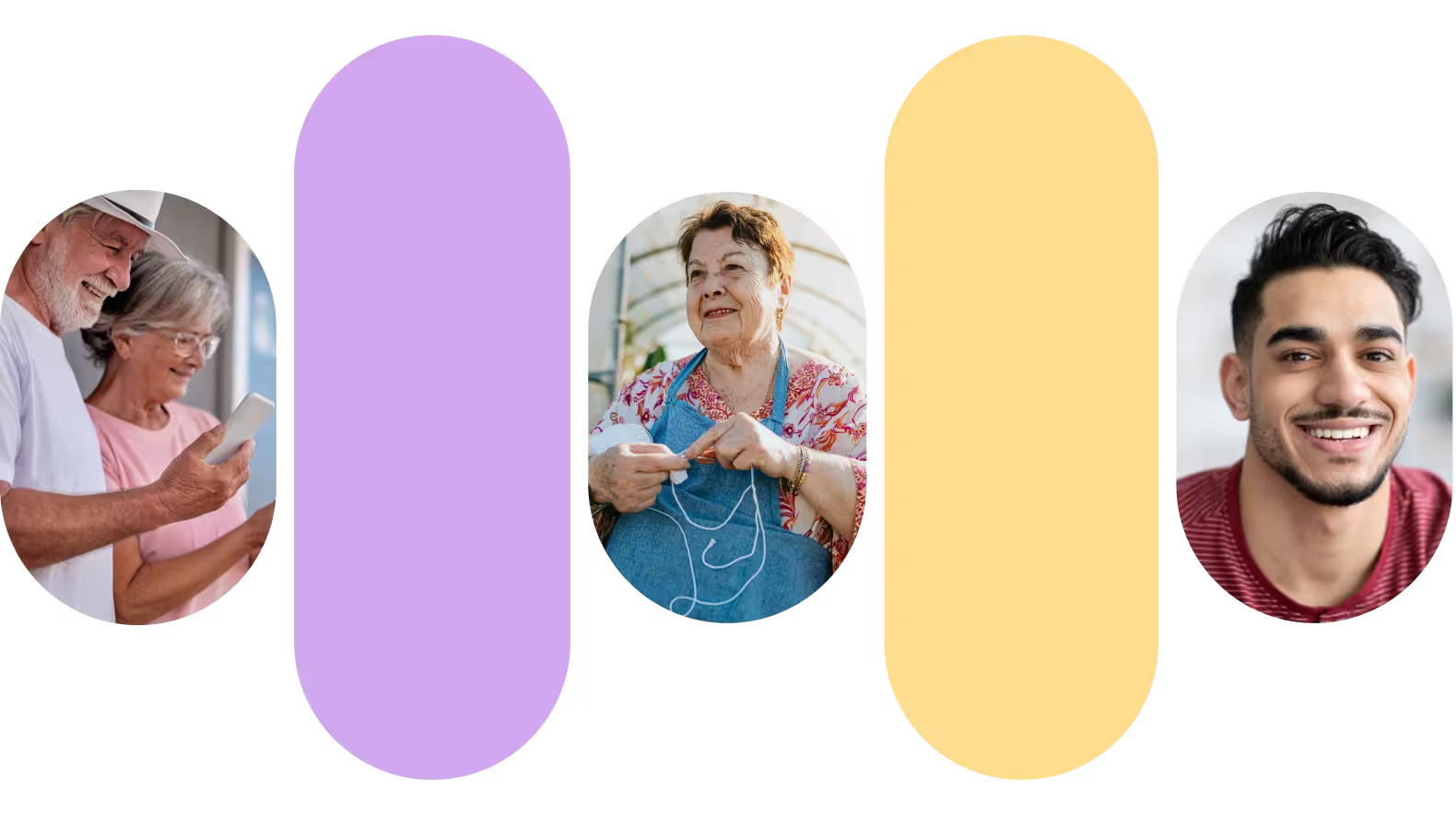Are AirPods Bad For Your Ears And Hearing?
Find out if AirPods are bad for your ears, whether people with hearing loss can utilize them, and how to use them safely. Click here to read more!

With AirPods becoming a daily convenience, protecting yourself from loud sounds that could impact your hearing is important. Learn what is considered safe listening and how to control volume and exposure for a safe and healthy listening experience.
Phone, keys, wallet...earbuds!
Wireless earbuds have become part of our daily routines. During the morning hustle, at the local coffee place, or during workout sessions.
There's no denying that they help improve focus and concentration, block out background noise, and boost your energy and motivation levels at the gym and during study time.
However, there's an underlying concern: are AirPods bad for your ears and hearing? Keep reading to learn about the potential risks of prolonged use of these devices.
But first. Do you know how loud is too loud? Let's break down decibels and how they help us gauge sound intensity.
What Are Decibels?
Decibels (dB) are the units used to measure the intensity or loudness of sound. They provide us with a way to quantify how powerful a sound wave is.
To put this in perspective, consider everyday sounds and their corresponding decibel levels:
- Whisper: Around 20-30 dB – Think of the hushed conversations you might have at a library.
- Normal Conversation: About 60-70 dB – Similar to chatting with a friend in a quiet room.
- City Traffic: Roughly 70-85 dB – Imagine the background noise while walking on a busy street.
- Rock Concert: Around 110-120 dB – Picture the electric energy of a live music performance.
- Jet Engine: Approximately 130 dB – Like standing near an airplane during takeoff.
Now, where do AirPods fit into this spectrum? When used at maximum volume, they can exceed 100 dB, entering the range of sounds that can potentially cause harm if exposed for extended periods. This underscores the importance of monitoring your listening habits to safeguard your auditory health.
How To Check Volume And Decibels On Your AirPods
Before delving into the potential risks, let's start with a practical step to minimize potential damage: monitoring the volume.
Like many other earbuds, AirPods can be deceptively loud due to their proximity to your eardrums. Apple has included features that allow you to set a maximum volume limit, preventing you from unknowingly exposing your ears to excessive noise levels.
To check and set the volume limit on your AirPods, follow these steps:
- Open the "Settings" app on your connected iOS device.
- Select "Music" or "Sounds & Haptics," depending on your iOS version.
- Under the "Playback" section, you'll find "Volume Limit" – tap on it.
- Adjust the volume slider to your desired maximum volume.
To protect your hearing, your iPhone will measure headphone audio levels. If you exceed the recommended 7-day limit, a notification is sent and the volume is turned down.
Exposure limits are based on the safe listening guidelines set by the World Health Organization. Audio is measured over a seven-day window and limits are based on loudness and time. The louder the audio, the less time you can safely listen and the faster you’ll hit the limit.
You can view your headphone audio exposure and learn more about safe listening habits in the health app.
How AirPods Can Damage Your Ears And Hearing

Excessive and prolonged exposure to loud noises can cause irreversible damage to your hearing over time. AirPods, especially when used at high volumes, pose a risk of contributing to this damage.
The World Health Organization recommends that the safe exposure limit to noise levels be around 85 decibels for a maximum of eight hours daily. The louder the sound, the less time you should be exposed to it.
For example, listening at 80 decibels (dB) for more than 40 hours in a one-week period increases your risk of hearing loss. Blast your music a little more, turning it over 100 dB and listening for just a few minutes a week can cause damage to the tiny hairs inside your ears that translate sound waves into electrical signals your brain can process. This can result in temporary hearing loss, muffled sounds, or ringing in the ears.
Can AirPods Cause Tinnitus?
Yes, there's a connection between prolonged use of AirPods and the development of tinnitus. Tinnitus is often described as a ringing, buzzing, or hissing sound in the ears when no external sound is present.
Prolonged damage usually occurs when your ears don’t have a chance to recover because your sound exposure is very loud, very long, or repeated.
Exposure to loud noises, like listening to music at high volumes through AirPods, can trigger tinnitus or worsen its symptoms. It's essential to be mindful and keep track of your listening habits to prevent this discomforting condition.
Is It Appropriate For People With Hearing Loss To Use AirPods?
People with hearing loss might wonder if using AirPods is safe for them. While it's best to consult a hearing healthcare professional, many individuals with hearing loss can use AirPods with caution.
Keeping the volume reasonable and limiting prolonged exposure to loud noises is crucial to avoid further damage to your hearing.
Additionally, some AirPods features, like "Live Listen," can assist those with hearing impairments by amplifying nearby sounds.
Does Noise Canceling Protect Your Ears?
Noise-canceling technology has become a sought-after feature in earbuds, promising to eliminate background noise and enhance your listening experience. While noise cancellation can create a more immersive environment, it's important to note that it does not protect your ears from loud sounds.
In fact, some argue that noise-canceling features can lead to increased risks. When you use noise-canceling AirPods, you might raise the volume even further to compensate for the reduced ambient noise. This can inadvertently expose your ears to higher decibel levels and potentially contribute to hearing damage.
What Can You Do To Prevent It?
To ensure the safe use of AirPods and minimize the risks to your ears and hearing, consider the following steps:
- Limit Volume: As mentioned earlier, set a volume limit on your AirPods to prevent listening at excessive levels.
- Take Breaks: Give your ears regular breaks by removing the AirPods and allowing them to rest.
- Follow the 60/60 Rule: Adhere to the 60/60 rule – listen at no more than 60% volume for a maximum of 60 minutes.
- Use Noise-Canceling Wisely: If your AirPods have noise-canceling features, use them judiciously and avoid cranking up the volume
- Opt for Over-Ear Headphones: Over-ear headphones generally have a better ability to create a natural buffer between your ears and loud noises, making them potentially safer than earbuds.
Are Over-the-Ear Headphones Safer Than Ear Buds?
Over-ear headphones are generally considered safer for your hearing than earbuds. Their larger design allows for better sound isolation and less direct exposure to your eardrums. Additionally, over-ear headphones often have more robust noise-canceling capabilities without pumping up the volume to block out external sounds.
How Can You Clean Your AirPods?
Keeping your AirPods clean is essential for both hygiene and sound quality. Here's how you can clean them effectively:
- Wipe Down: Use a soft, lint-free cloth to wipe down the exterior of the AirPods and the charging case.
- Clean the Grilles: Gently clean the speaker grilles with a soft brush to remove dirt and debris.
- Use Isopropyl Alcohol: Dampen a cloth with isopropyl alcohol and wipe the grilles and other non-electronic surfaces. Make sure not to let any liquid enter the charging ports or openings.
Frequently Asked Questions
- Are AirPods bad for your ears and hearing?
- Prolonged and excessive use of AirPods at high volumes can potentially lead to hearing damage. Monitoring and controlling your listening habits is important to protect your auditory health-
- How loud is too loud when using AirPods?
- When used at maximum volume, AirPods can exceed 100 decibels, entering the range of sounds that can cause harm if exposed for extended periods. Awareness of safe listening levels is crucial to prevent potential damage.
- Can AirPods cause tinnitus?
- Yes, there is a connection between prolonged use of AirPods at high volumes and the development of tinnitus. Monitoring and limiting your listening habits can help prevent this discomforting condition.
- Is it safe for people with hearing loss to use AirPods?
- Many individuals with hearing loss can use AirPods with caution. Keeping the volume reasonable and limiting prolonged exposure to loud noises is crucial to avoid further damage to hearing.
- How can I check and set volume limits on my AirPods?
- Open the "Settings" app on your connected iOS device, select "Music" or "Sounds & Haptics," and under the "Playback" section, find "Volume Limit." Adjust the volume slider to your desired maximum volume.
- Does noise-canceling technology protect your ears?
- While noise-canceling technology can create a more immersive environment, it does not protect your ears from loud sounds. It's important to use noise-canceling features judiciously and avoid raising the volume excessively.
- Are over-ear headphones safer than earbuds like AirPods?
- Over-ear headphones are generally considered safer as their larger design allows for better sound isolation and less direct exposure to your eardrums. They often have more robust noise-canceling capabilities without pumping up the volume.
Conclusion
AirPods have revolutionized the way we consume audio content. However, using them responsibly is crucial to protect our ears and hearing.
While AirPods can be convenient and enjoyable, their improper use at high volumes can lead to potential risks such as tinnitus and noise-induced hearing loss. You can enjoy your AirPods without sacrificing your auditory health by following volume guidelines, taking breaks, and using noise-canceling features judiciously. Remember, it's essential to balance convenience and responsible usage for the well-being of your ears.