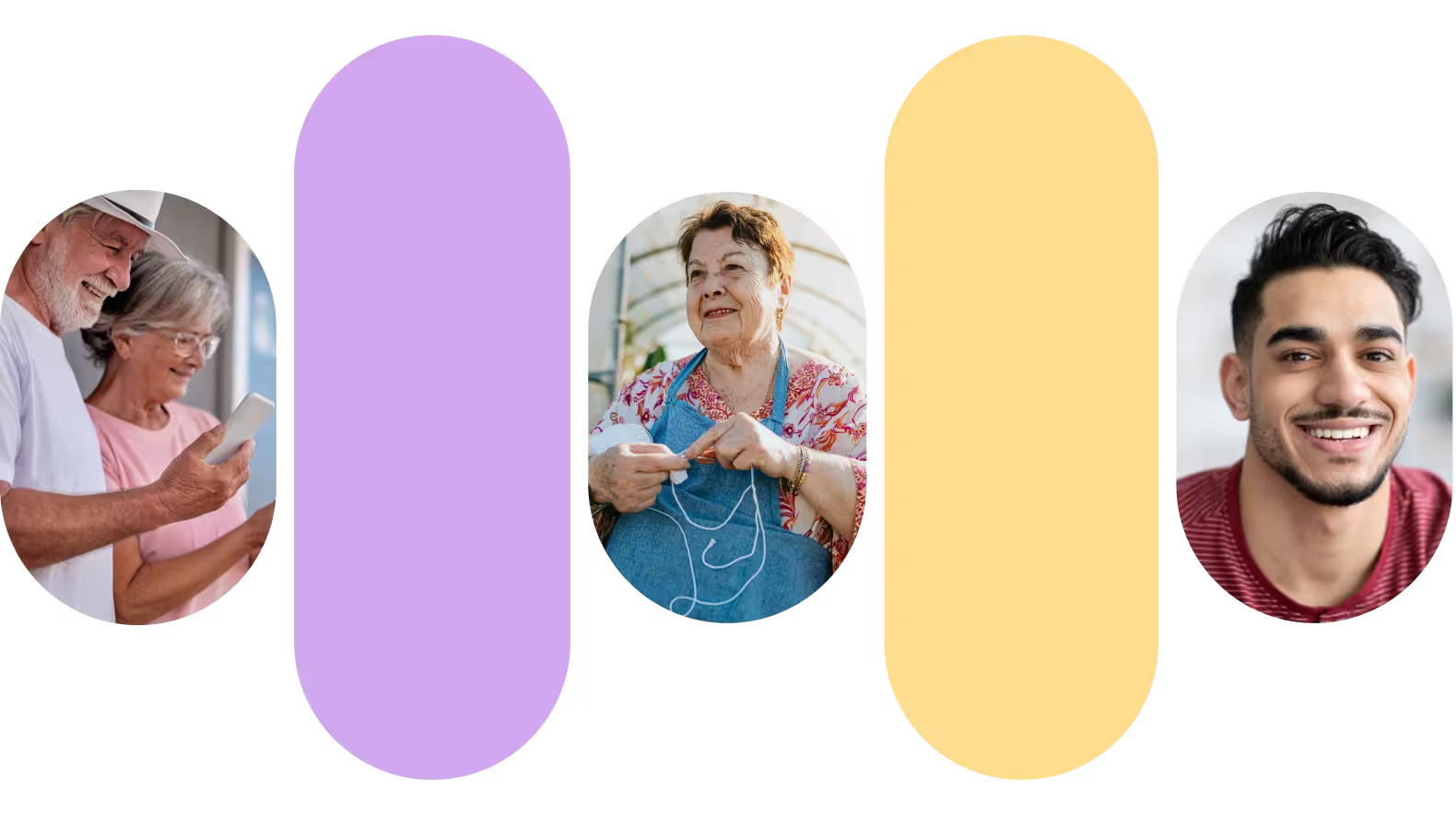17 Genius Apps for Deaf People in 2025
Oh, those hidden-gem apps…the ones with amazing reviews and loyal users, yet somehow still fly under the radar because there are just so many options in the app stores.

Oh, those hidden-gem apps…the ones with amazing reviews and loyal users, yet somehow still fly under the radar because there are just so many options in the app stores.
Don’t worry! We’ve done the work for you, uncovering the best ones out there, as well as some new apps that make everyday life simpler, safer, and more connected.
Our list comprises apps designed for deaf users, many of which are also incredibly helpful for people who are hard of hearing, that enhance conversations and support your daily routine, allowing you to live a more accessible and stress-free life.
Apps That Transform Conversations
1. Nagish
iOS | Android | Free
Ever get anxious about calling your bank, scheduling a doctor’s visit, or just catching up with a friend over the phone? Nagish removes that barrier by turning phone calls into a smooth experience. The app provides real-time captions as you talk or listen, so you can read what the other person is saying and reply by typing or speaking. It’s completely private, and you don’t even need to change your phone number.
Nagish stands out because it keeps your communication secure while offering real-time captions during calls. You can review and save past conversations, and even set up a custom voicemail greeting to make every part of the call experience more accessible and personal.
For those using cochlear implants or hearing aids, Nagish also connects via Bluetooth, allowing users to hear the conversation directly through their hearing devices for an even smoother experience.

2. Nagish Live Transcribe
Inside Nagish app | Free
Built into the Nagish app, Live Transcribe . earns its own spotlight. Imagine sitting in a loud restaurant, navigating a job interview, or waiting for an announcement in a crowded airport. It can be tough to follow what’s being said. This feature gives you real-time captions on your screen for any kind of in-person interactions. You can also flip the screen for easier viewing and even type your responses.
3. Ava
iOS | Android | Free + Premium Plans
Ava is a popular option for captioning group conversations, especially in team meetings or classrooms. Some users have noted that accuracy can drop in noisy environments or when dialogue overlaps. The best features, like longer captioning sessions and advanced exports, often require a paid plan. Compared to Nagish, which offers robust captioning at no cost and better privacy controls, Ava is still a solid tool but may be less reliable in fast-paced or dynamic settings.

4. Rogervoice
iOS | Android | Free with in-app purchases
Rogervoice offers live call captions in over 100 languages. It’s especially helpful for international calls or users who are more comfortable typing than speaking. However, because it relies heavily on an internet connection and certain features are locked behind a paywall, users may experience delays or limitations.

Sound Awareness and Safety
5. SoundWatch (Android)
SoundWatch is a helpful companion to your smartwatch, which provides real-time alerts for important environmental sounds. This app uses machine learning to detect and identify various sounds such as doorbells, fire alarms, and microwave beeps. When a sound is recognized, the smartwatch vibrates and displays a notification, enabling users to stay aware of their surroundings. And if you're looking for more options, we also have a separate list of top-rated alerting devices for deaf and hard of hearing users.
6. Sound Recognition (iOS)
If your baby cries or your dog starts barking, your iPhone can now alert you. Built into iOS accessibility settings, this feature detects specific sounds and notifies you instantly so you’re always in the loop. To set it up, go to Settings > Accessibility > Sound Recognition > toggle on > select the sounds you wish to be notified of.
7. Sound Amplifier (iOS & Android)
Let’s say you’re out for dinner and the background chatter is overwhelming. This app works with wired or Bluetooth headphones to boost important sounds and reduce noise, making it easier to enjoy conversations in busy environments. Keep in mind, this app is not compatible with hearing aids unless your hearing aids function as Bluetooth headphones and are paired with your phone as audio devices (like streaming music or phone calls). Even then, performance may vary depending on the hearing aid brand and operating system.
Smarter Work and Productivity
8. Otter.ai
iOS | Android | Free + Paid Tiers
This app is most useful during classroom lectures, Zoom calls, or even interviews. It provides real-time transcripts with speaker identification and time stamps. Otter.ai lets you highlight important moments or add comments along the way to make reviewing easier later on. However, there are notable limitations, including accuracy concerns, limited language support (currently, it only supports English), and privacy and consent issues.
9. Web Captioner
Browser-based | Free
Hosting a live webinar or watching an online class? Web Captioner is an extension tool that adds live captions in over 40 languages right in your browser. It’s easy to use and requires no extra software.
10. Boostlingo
iOS | Android | Business/Enterprise Use
Boostlingo connects you with certified interpreters in real time, covering more than 300 spoken and signed languages.
It’s especially helpful for institutions such as hospitals, schools, and legal services, where quick and clear communication is essential.
That said, some users have noted that Boostlingo is geared more toward enterprise use, meaning it may not be as accessible for individuals unless supported by an organization. Others have noted occasional delays in interpreter availability, which can depend on the language or time of day. Still, for organizations committed to accessibility, Boostlingo is a trusted and efficient solution.
Social Life, Music and More
11. Marco Polo
iOS | Android | Free + Premium
Marco Polo is a video messaging app especially useful for users who prefer visual communication, including many in the Deaf community who use ASL. Rather than requiring both people to be online at the same time, it allows for asynchronous video chats. Reviewers appreciate that it feels more personal than text but less demanding than live video calls. Some users have noted that the app’s best features are gated behind a premium subscription, which might limit access for casual users.
12. WhatsApp
iOS | Android | Free
WhatsApp remains one of the most widely used communication tools globally, and it's particularly popular among Deaf and hard-of-hearing users. The app supports group chats, video calls, voice messages, and now short video messages. However, it does require a stable internet connection, and its video quality can vary depending on bandwidth.
13. SoundHound & Shazam
iOS | Android | Free
Both SoundHound and Shazam help identify music playing in your environment and display real-time lyrics, which can be a fun and useful feature in social settings. Deaf and hard-of-hearing users who enjoy music visually or through vibrations often use these apps to follow along with the lyrics of popular songs. Some users note that recognition accuracy can drop in noisy environments, and lyrics aren’t always available for every track.
14. TikTok Auto-Captions
iOS | Android | Free
TikTok’s built-in auto-caption feature is a major step forward in accessibility, automatically generating subtitles for videos in the feed. This has made it much easier for Deaf and hard-of-hearing users to engage with content and enjoy trends without missing out on spoken dialogue. For creators, adding captions is quick and straightforward, helping broaden reach. That said, caption accuracy can vary depending on audio quality and speech clarity, so manual edits are sometimes needed.
Accessibility Tools for Daily Life
15. Deaf Wake
iOS | Paid
Deaf Wake is an alarm app uses a combination of strobe lights, vibrations, and visual effects to get your attention. It's a helpful tool for anyone who struggles with traditional audio alarms.
16. BeAware
iOS | Free
If you’re home alone and can’t hear the oven timer or someone at the door, BeAware helps by turning sounds into customizable alerts you’ll actually notice.
17. Live Listen
iOS | Free Live Listen turns your iPhone into a mic and streams the sound directly to your AirPods or Beats. To use Live Listen with your AirPods, AirPods Pro, AirPods Max, Powerbeats Pro, or Beats Fit Pro, your iPhone or iPad device needs iOS or iPadOS 14.3 or later.
These 17 apps are tools that restore autonomy, empower social connection, and offer peace of mind. Having the right technology at your fingertips can make all the difference. Keep exploring, stay curious, and never underestimate the impact that a single, well-designed app can have on your daily life.
Do you use an app that has changed the way you communicate or stay safe? Share it with us and help spread the word.