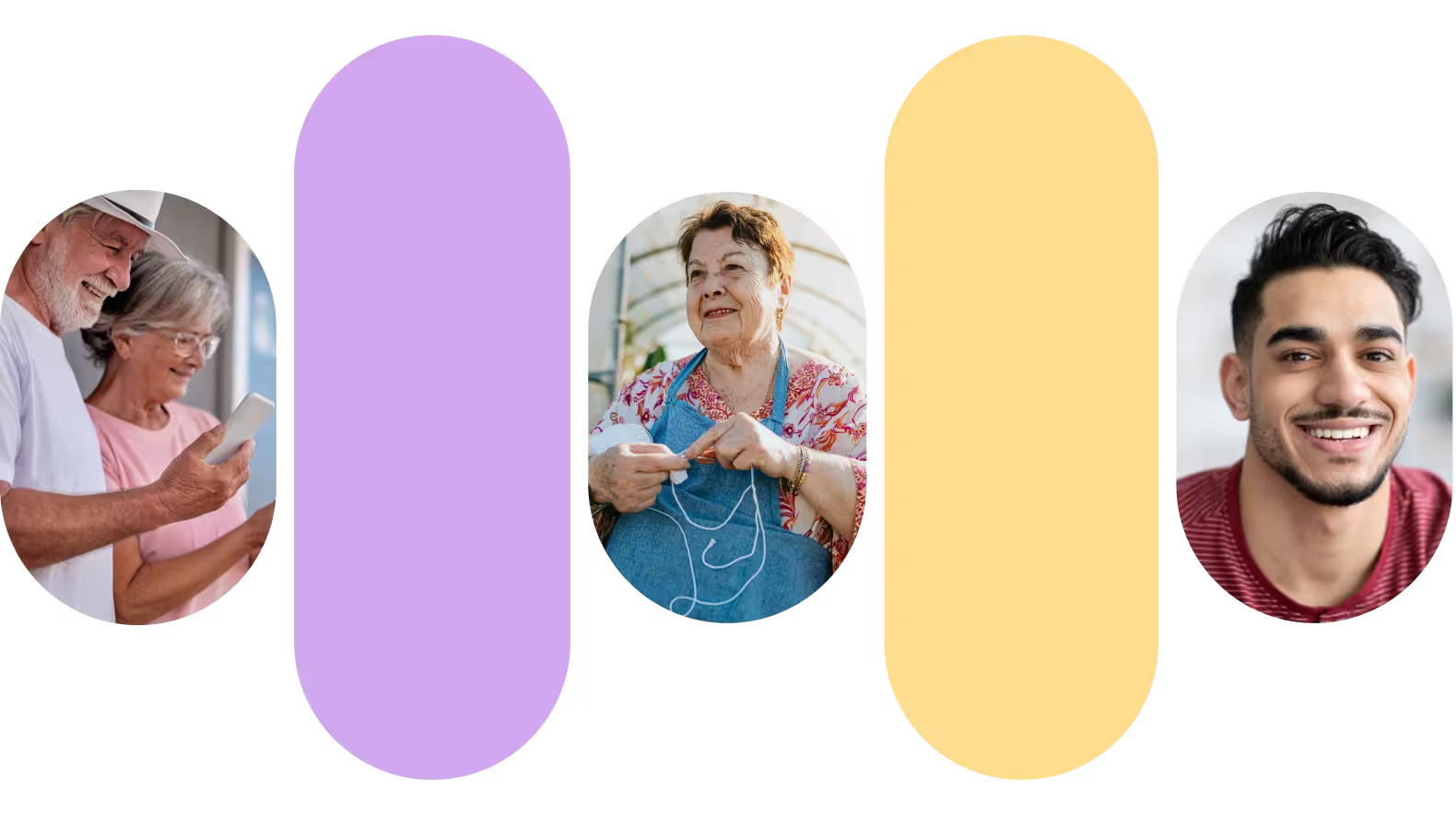The 12 Best Text To Speech Apps For Android
We’ve rounded up the best text-to-speech apps for Android to help you choose the ideal solution for your needs. Find the one you need right here!

We’ve rounded up the best text-to-speech apps for Android to help you choose the ideal solution for your needs. Click here to read all about them!
Text-to-speech (TTS) technology has transformed how we interact with written content, making it more accessible and convenient.
Whether you need an app for accessibility, productivity, content creation, or casual reading, there’s a perfect option for you.
We've rounded up the best text-to-speech apps for Android, highlighting their features, why users love them, and what makes them stand out. If you're also searching for the best text-to-speech app for iPhone or a free TTS app, we’ve included some great alternatives!
What is TTS technology?
Text-to-speech (TTS) technology, sometimes called “read-aloud” technology, converts written words into natural-sounding speech. Thanks to advancements in AI, TTS apps now feature customizable speeds, multiple voice options, and remarkably lifelike intonations.
These apps cater to a diverse range of users and enhance accessibility and productivity in numerous ways:
- For accessibility: It assists individuals with dyslexia, visual impairments, and learning disabilities by providing an auditory way to consume written information.
- For multitasking: Users can listen to books, emails, or articles while commuting, exercising, or performing other tasks.
- For improved focus: Reading along while listening improves comprehension and retention of information.
- For people with hearing loss: TTS apps like Nagish, are designed to convert written messages into spoken words, making phone or live conversations more accessible.
Although many of today’s best free word processors, such as Google Docs, include basic TTS features, they may not meet all needs. Dedicated TTS apps provide more advanced functionality, making them a preferred choice for users who require greater customization, accessibility, and convenience.
With this in mind, let's dive into the best text-to-speech apps available for Android.
Best Text-to-Speech Apps for Accessibility and Communication
3.Nagish
Best for: Deaf and hard-of-hearing individuals who need real-time transcription and phone call accessibility.
Nagish is a groundbreaking, call-captioning app that provides real-time text-to-speech and speech-to-text capabilities for phone calls and live conversations. Unlike traditional relay services, Nagish ensures privacy by eliminating human interpreters. Users can also save transcripts for later reference, making it ideal for both personal and professional use.
Why Choose Nagish?
If you’re looking for a seamless, real-time speech-to-text app that prioritizes privacy and ease of use, Nagish is a perfect choice. Unlike other services that rely on third-party interpreters, Nagish keeps your conversations private, converting speech to text instantly with impressive accuracy. The multi-language support makes it versatile for different communication needs, and best of all, it’s available on both Android and iPhone.
Why Users Love It: Users appreciate the app’s seamless experience, especially its ability to make phone conversations fully accessible while maintaining privacy.
Best Text-to-Speech Apps for Reading Articles and Documents Aloud
2. Speechify
Best for: Students, professionals, and anyone looking for a high-quality listening experience.
Speechify allows users to listen to written content at customizable speeds while highlighting text in real-time. It can even scan physical books and convert them into audio.
Why Choose Speechify?
If you’re looking for highly customizable settings to adjust the reading speed and voice options, Speechify is a solid choice. The app makes it easy to personalize your listening experience. One of its best features for learners is the word-highlighting function, which helps improve comprehension by visually tracking text as it’s read aloud. Plus, it works on both Android and iPhone.
Why Users Love It: Users praise its high-quality voices and ability to turn any text into an audiobook-like experience.
3. Pocket
Best for: People who save online articles for later reading.
Pocket’s TTS feature reads saved articles aloud, allowing users to catch up on reading while doing other tasks.
Why Choose Pocket?
If you’re someone who loves saving articles for later, Pocket is ideal. You can even listen to your saved content without an internet connection—perfect for commutes, travel, or just taking a break from screens.
Why Users Love It: Many love Pocket’s distraction-free experience and the ability to organize and listen to saved articles effortlessly.
4. TS2
Best for: Users looking for an intuitive TTS app with a built-in web browser.
TS2 is a feature-rich TTS app that allows users to listen to online content without needing to copy and paste URLs or use the Share menu.
Why Choose TS2?
TS2 is perfect to listen to any written content aloud instantly. The built-in browser is highly efficient and you can also save and share audio files, making it easy to revisit important content later. Plus, with word highlighting as it reads, following along is simple and clear.
Why Users Love It:
Users enjoy the convenience of having an integrated web browser for uninterrupted listening and the ability to save and share their audio files.
Best Free Text-to-Speech Apps for Android and iPhone
5. Android's Native Text-To-Speech Feature
Best for: Users who need basic TTS functionality without downloading an extra app.
This built-in feature integrates with Google apps and select third-party applications.
Why Choose Android’s Native text-To-Speech Feature?
It comes pre-installed and free, so you can start using it right away. With adjustable reading speed and pitch, you can customize the voice to match your preference. It works with Google services, making it a convenient choice for everyday use.
Why Users Love It: It’s convenient, free, and works with Google apps.
6. Google Play Books
Best for: Ebook lovers looking for a free read-aloud function.
Google Play Books offers TTS for ebooks purchased through the platform.
Why Choose Google Play Books?
The built-in text-to-speech lets you listen to ebooks on the go, and with a vast library to choose from, you’ll always find something interesting. You can also adjust the reading speed and voice to match your preference, making it a flexible way to enjoy your books.
Why Users Love It: Users appreciate the ability to turn ebooks into audiobooks without extra cost.
Best Text-to-Speech Apps for Content Creators and Voiceovers
If you create video content or need voiceovers for projects, these TTS apps provide high-quality, customizable voices.
7. Narrator’s Voice
Best for: YouTubers, TikTok creators, and anyone needing voiceovers.
Narrator’s Voice provides multiple voice styles and sound effects, making it fun and versatile for content creation.
Why Choose Narrator’s Voice?
Narrator’s Voice adds a fun twist to text-to-speech and supports multiple languages, so it’s great for different needs. It also allows you to save recordings as MP3 files, making it easy to share or listen later.
Why Users Love It: Content creators love its versatility for adding narration to videos.
8. Balabolka
Best for: Users who want full control over TTS customization.
Balabolka allows customization of pitch, speed, and voice settings.
Why Choose Balabolka?
This app works entirely offline, so you can use it anytime without needing an internet connection. It’s highly customizable, letting you adjust voices, speed, and more to fit your preferences. Best of all, it’s free and supports multiple file formats, making it a flexible option for converting text into speech.
Why Users Love It: Users appreciate the deep customization options and offline functionality.
9. Voice Dream Reader
Best for: Users who want a premium reading experience with customizable options.
Voice Dream Reader supports multiple formats, including PDFs, web pages, and emails, with advanced reading features.
Why Choose Voice Dream Reader?
Voice Dream Reader is highly customizable, offering a personalized experience. It integrates with cloud services, so accessing your content is always seamless.
Why Users Love It:
Users appreciate its ability to read long-form content in a natural voice.
Best Text-to-Speech Apps for Everyday Use
10. Talk Free
Best for: Simple, everyday text-to-speech needs.
Talk Free is a lightweight app that allows users to paste text and listen to it with ease.
Why Choose Talk Free?
If you’re looking for simplicity, Talk Free is a solid choice. The app has a straightforward and easy-to-use interface, a no-frills text-to-speech tool that gets the job done.
Why Users Love It: It's ease of use and straightforward design make it a go-to option for basic TTS needs.
11. Voice Aloud Reader
Best for: Users who need text-to-speech for various formats, including WhatsApp chats.
Voice Aloud Reader supports multiple text formats and allows saving and sharing reading lists.
Why Choose Voice Aloud Reader?
If you’re just looking to listen to text from websites, PDFs, and emails, this app is a versatile tool for turning text into speech.
Why Users Love It: Many appreciate its ability to read texts from multiple sources effortlessly.
12. Microsoft Read Aloud
Best for: Microsoft users who want integrated TTS functionality.
This feature is built into Microsoft Word and Edge browser.
Why Choose Microsoft Read Aloud?
Another great choice that makes it easy to listen to documents and web pages without extra steps. You can customize the voice to suit your preference, and best of all, it’s free with Microsoft products, so there’s no added cost to use it.
Why Users Love It: Users like its seamless integration with Microsoft services.
Choosing the Right TTS App for You
Each text-to-speech app offers unique benefits, from accessibility to convenience and content creation. Whether you need an app for making phone calls, reading documents, or creating engaging voiceovers, there’s a perfect solution.
When it comes to phone accessibility, Nagish is the standout option. And now, with its second FCC certification, it’s also available for IP Relay taking the app to new levels on breaking barriers for accessibility.
We hope this guide helps you find the best text-to-speech app for Android that fits your needs!
Frequently Asked Questions
What are the benefits of TTS technology?
With TTS, we can now access and consume written information in new and innovative ways, enhancing learning, entertainment, and overall digital experience.
Text-to-speech apps can be used to:
- Make accessible phone calls
- Read written text aloud
- Assist people with dyslexia
- Consume audio content while multitasking
For instance, TTS technology has expanded how we listen to textbooks, articles, and study materials instead of solely relying on traditional reading methods, assisting those with learning disabilities or visual impairments, making educational content more inclusive and ensuring everyone has equal opportunities to learn and succeed.
Even social media platforms now integrate read-aloud features, allowing users to listen to posts, comments, and articles.
This feature enhances multitasking capabilities, enabling people to engage with written content while exercising, commuting, or simply scrolling through their feeds.
How can TTS technology help deaf or hard-of-hearing individuals?
Text-to-speech (TTS) apps ensure that deaf or hard-of-hearing individuals can fully engage in various social, educational, and professional settings.
For example, during an in-person work meeting, a deaf person can type a message to a colleague.
The TTS app converts written words into spoken language as the colleague listens to the message in real-time and types back a response, initiating a seamless conversation.
As the meeting progresses, thoughts, ideas, and questions are effortlessly interchanged.
And it gets better, similarly, if a deaf or hard of hearing person needs to make a phone call, they can use a smartphone equipped with a text-to-speech (TTS) app and type a message using the app while on the other end, the text-to-speech app converts the typed text into spoken words.
Apps that integrate text-to-speech technology into their capabilities, like Nagish, facilitate back-and-forth phone conversations for deaf or hard-of-hearing individuals with the hearing population, and it’s already making great strides in promoting inclusivity and enhancing accessibility.
Through the best text-to-speech apps for Android, phone conversations become inclusive, providing equal access and fostering better communication and understanding.
As an Android user, you can take advantage of many text-to-speech apps in the Google Play store! But which are the best text-to-speech apps for Android? Keep reading to find out.
Can I use a text-to-speech app offline?
Yes! Some TTS apps, like Balabolka and Voice Dream Reader, allow offline functionality, meaning you can listen to text without an internet connection. However, certain features, such as advanced voice options, may require a download beforehand.
Can I use text-to-speech apps for language learning?
Yes! Many TTS apps support multiple languages and accents, making them great tools for language learners. Speechify and TS2 offer multilingual support, allowing users to practice pronunciation and comprehension.
How do TTS apps compare to audiobooks?
TTS apps can turn any text into speech, while audiobooks are typically pre-recorded by professional narrators. TTS apps like Google Play Books allow users to listen to ebooks, but the experience may not be as polished as traditional audiobooks.
Do TTS apps integrate with smart home devices?
Some TTS apps can work with Google Assistant, Alexa, and other smart devices, enabling users to listen to text through their speakers.